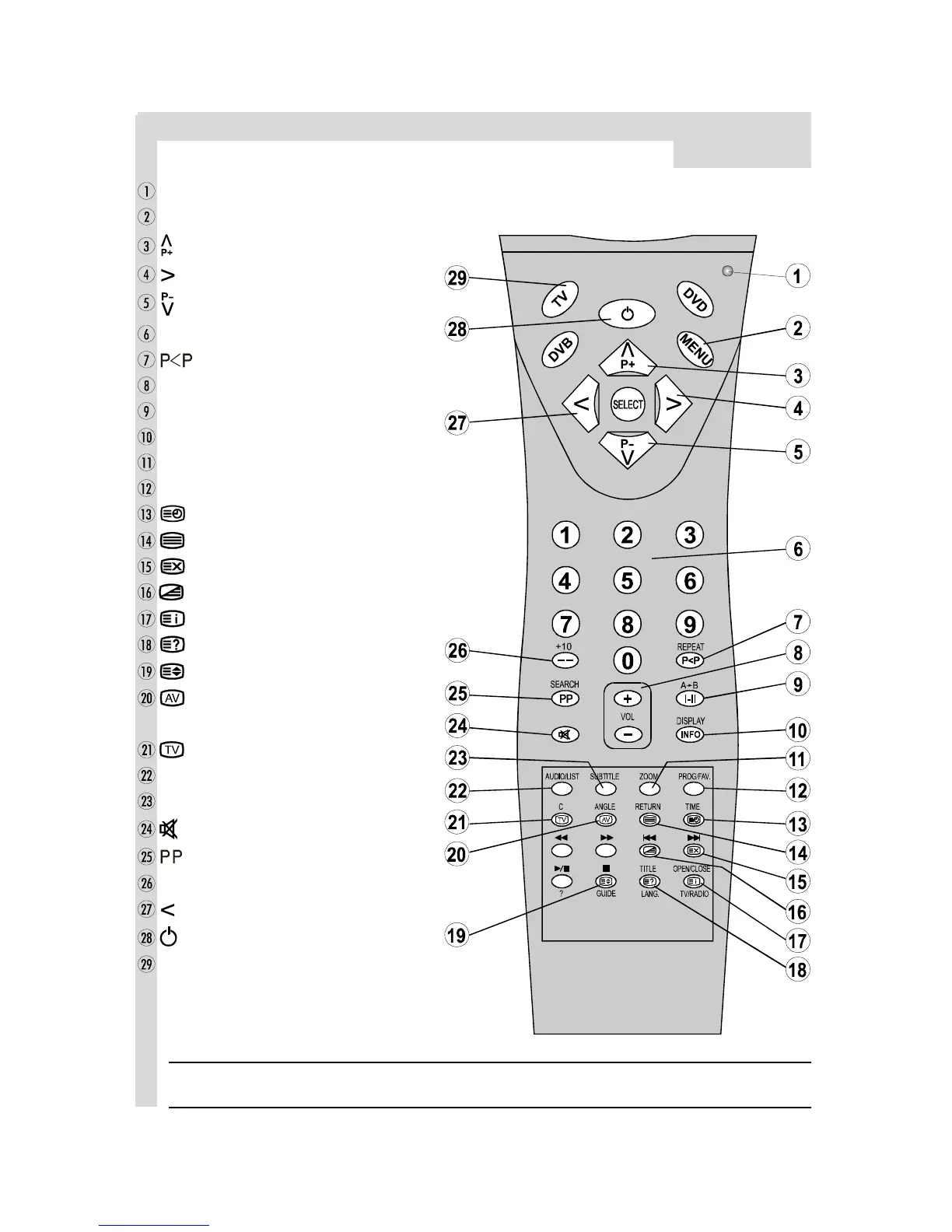GB - 2 -
Remote Control Buttons
Led
MENU = Menu
= Programme Up (Cursor Up)
= Cursor Right
= Programme Down (Cursor Down)
0 - 9 = Direct Program
=Previous Programme
-VOL / VOL + = Volume - / Volume +
I-II = No Function
INFO = Info
Yellow (FEATURE) = Feature Menu
Blue (INSTALL) = Installation Menu
= Time
= Teletext/Hold
= Update
= Mix
= Index Page
= Reveal
= Expand
= External Source
(DVD, AV-1, F-AV, RGB)
= TV Menu
Red (SOUND) = Sound Menu
Green (PICTURE) = Picture Menu
= Mute
= Recall Personal Preference
- - = Double Digit Program Number Entry
= Cursor Left
= Stand By
TV = TV Mode
TV MODE
N.B. To be able to use TV functions by using remote controller first of all press TV
button on the remote controller.
