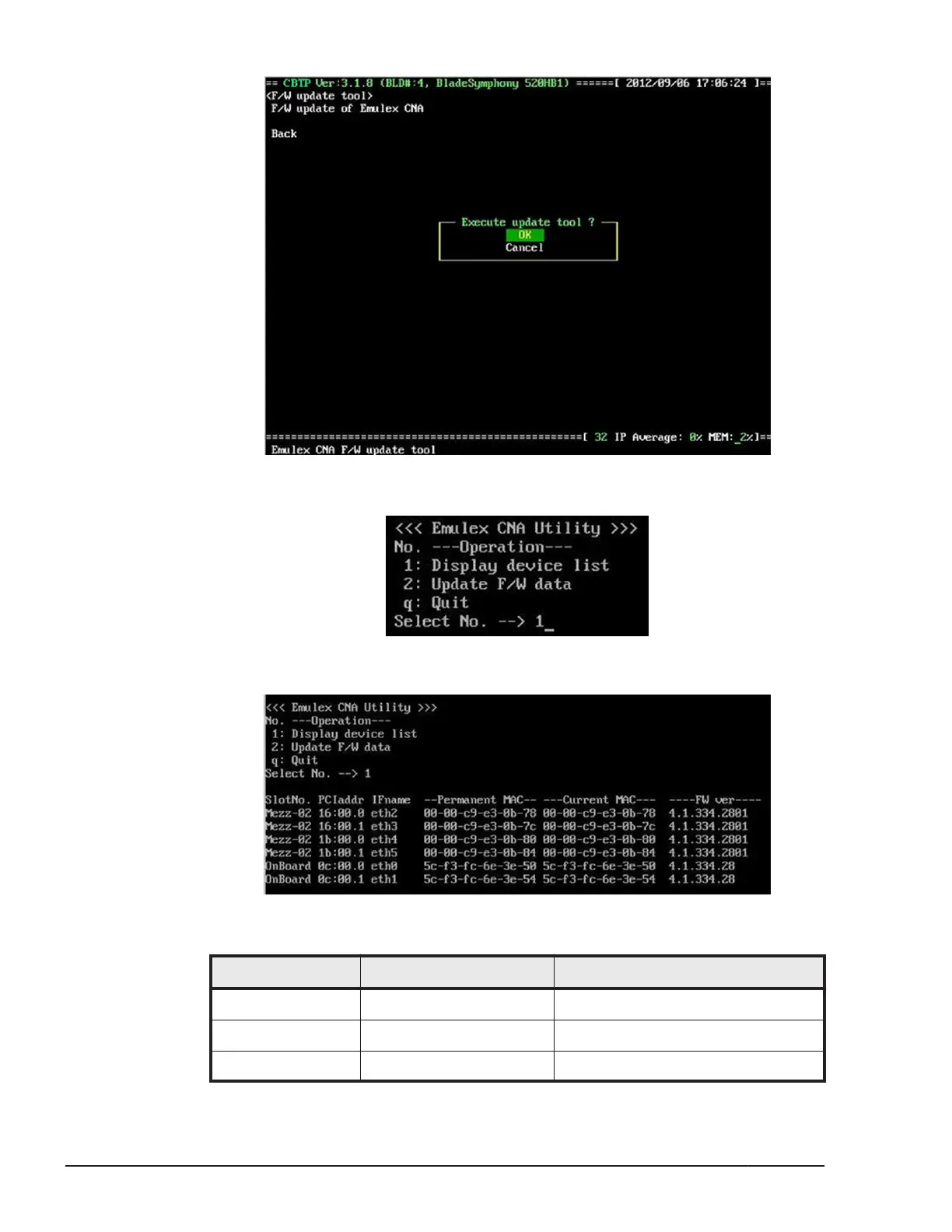7. Enter 1 in Select No. line of Emulex CNA Utility dialog box, and then
press Enter.
8. Confirm the FW ver columns for the replaced and other CNA products,
and then decide whether the updating firmware is required.
Identify the firmware version of the replaced CNA/LAN mezzanine card
with the indicated Slot No in the Emulex CNA Utility dialog box.
Slot No. indicator Component Server blade
Mezz-0x
1
CNA/LAN mezzanine card CB 520A A1, CB 520H A1/B2/B3/B4
B-nn-My
2
CNA/LAN mezzanine card CB 540A A1/B1, CB 520X B1/B2/B3
OnBoard LOM CB 520H B1/B2/B3/B4
7-74
Configuring Emulex mezzanine card
Hitachi Compute Blade 500 Series System Service Manual
