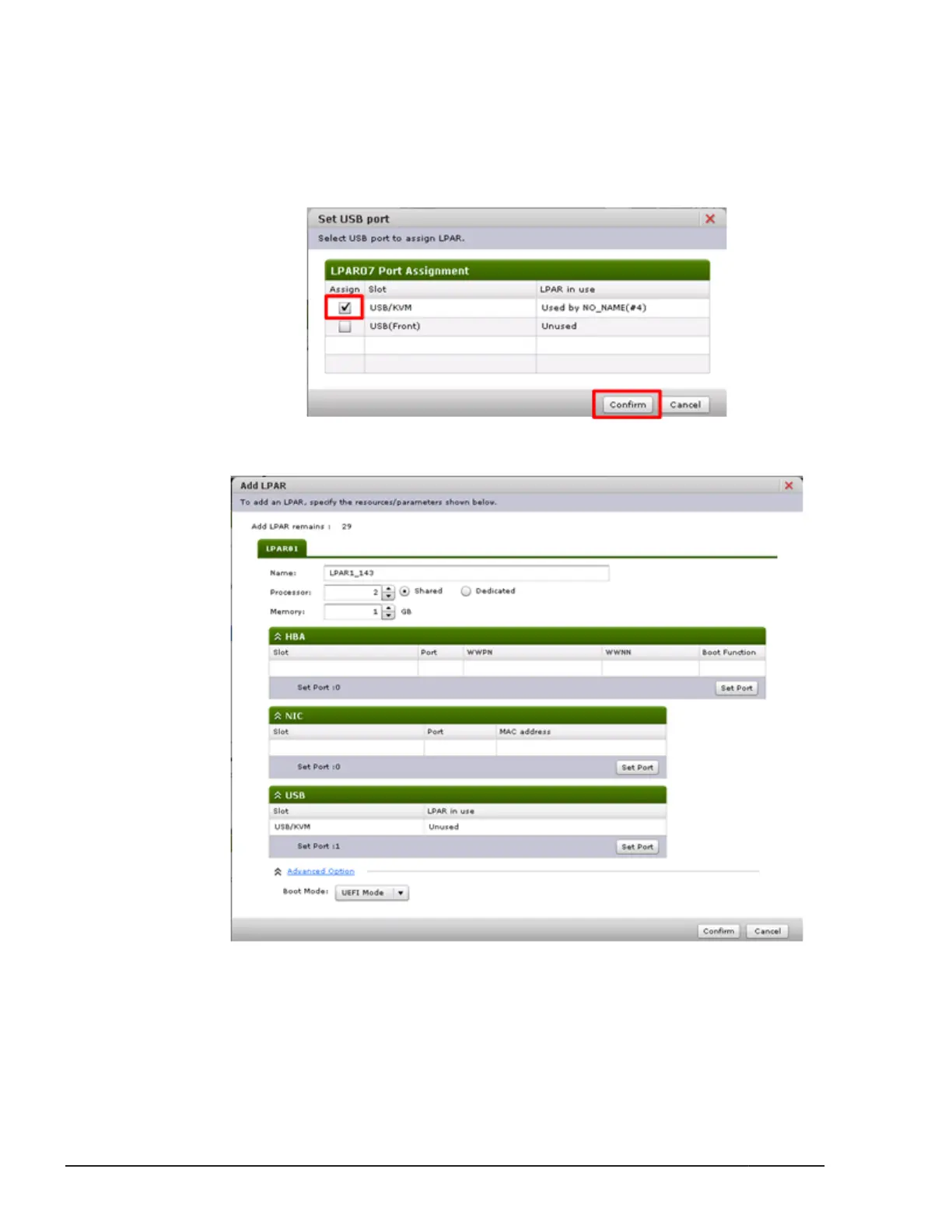10. On Add LPAR dialog box, click Set Port
in USB pane.
11. Set USB port dialog box appears.
Click check boxes in Assign column to assign port, and then click
Confirm.
The maximum number of ports is the same as the number of onboard
ports.
12. To change Boot Mode, select a mode to use from Boot Mode pull-down
list in Advanced Option area.
13. Click Confirm.
2-140
Functional detail
Hitachi Compute Blade 500 Series Management Module Setup Guide
