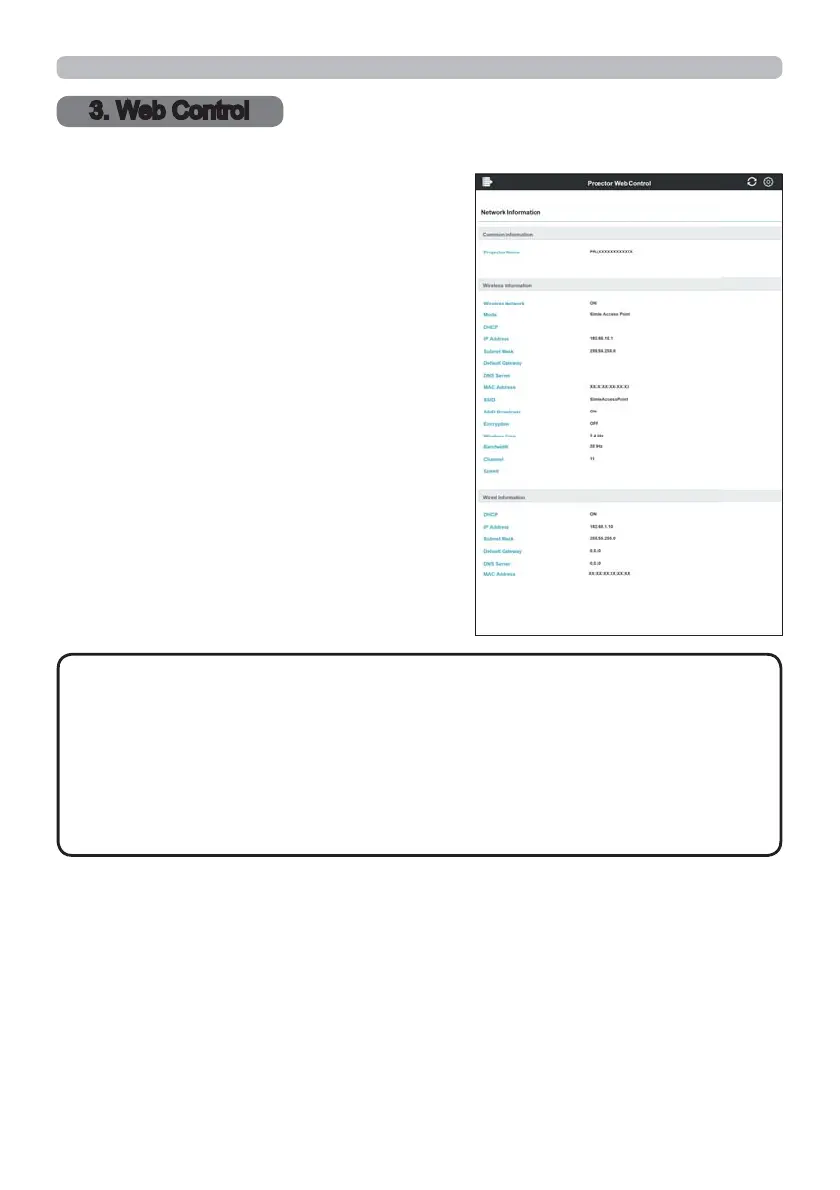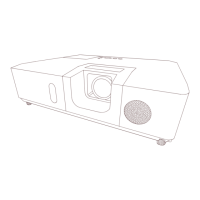35
You can adjust or control the projector Yia a network from a web browser on a
computer connected to the same network.
ŶProjector Web Control
㻌㻌You can control the projector, collect
the status such as input status, and
set e-mail or schedule, etc. in Projector
Web Control.
Recommended web browser
・Internet Explorer
®
11
Microsoft
®
Edge
Web Control cannot be displayed by
old Yersions of the browser.
Please use the latest Yersion.
Web browsers other than recommended ones may not work.
If JaYaScript
®
is disabled in your web browser con¿ guration, you must enable
JaYaScript
®
in order to use the projector web pages properly. See the Help ¿ les
for your web browser for details on how to enable JaYaScript
®
.
It is recommended that all web browser updates are installed.
If data is transferred Yia wireless and wired /AN at the same time, the
projector may not process the data correctly.
NOTE
3. Web Control
3. Web Control
continued on next page)
