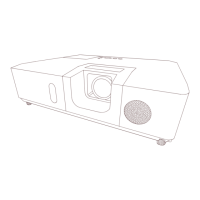52
3.1.7 Schedule Settings
Con¿ gures the schedule settings.
3. Web Control
3.1 Projector Web Control (continued)
3.1.7.1 Schedule Management
Refer to chapter “8.3 EYent Scheduling” for the
details of the schedule settings.
Click the checkbox of the speci¿ c day or day
to perform a schedule, and select the program
number to use.
When setting the speci¿ c date, enter the date
month/day).
Click the [Apply] button to saYe the settings in
the projector.
Con¿ rm the eYent information registered in each
program on the screen.
%e sure to set the date and time
before enabling scheduled eYents.
NOTE
1. Program /ist
Click the Program /ist button to show the
program.
Refer to “3.1.7.2 Program /ist”)
2. Program Edit
Click the Program Edit button to edit the
program.
Refer to “3.1.7.3 Program Edit”)
3. Program Copy
Click the Program Copy button to copy the
program.
Refer to “3.1.7.4 Program Copy”)

