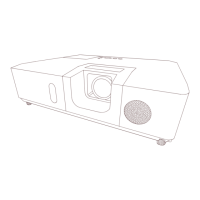57
2. SNTP
To enable the SNTP function, the time difference must be set.
The projector will retrieYe Date and Time information from the time serYer and
oYerride time settings when SNTP is enabled.
The internal clock’s time may not remain accurate. Using SNTP is
recommended to maintain accurate time.
To use a domain name for the address of the SNTP serYer, setting the DNS
serYer is necessary.
NOTE
3.1 Projector Web Control - Date/Time Settings (continued)
3. Web Control
1. Daylight Saving Time
Select the checkbox when using daylight saYing time.
Item Description
Start Con¿gures the date and time daylight saYing time begins.
Month Con¿gures the month daylight saYing time begins.
Week Con¿gures the week of the month daylight saYing time begins.
Day Con¿gures the day of the week daylight saYing time begins.
Time Con¿gures the time daylight saYing time begins.
End Con¿gures the date and time daylight saYing time ends.
Month Con¿gures the month daylight saYing time ends.
Week Con¿gures the week of the month daylight saYing time ends.
Day Con¿gures the day of the week daylight saYing time ends.
Time Con¿gures the time daylight saYing time ends.
Item Description
Server Address
*1
Con¿gures the SNTP serYer address.
This item can be set not only by IP address but also by
domain name.
Cycle
Con¿gures the interYal at which to retrieYe Date and Time
information from the SNTP serYer.
*1 The text length can be up to 255 alphanumeric characters, “-“, and “.”.

