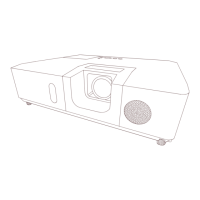58
3.1.9 Security Settings
Con¿ gures the user name and password for login to Projector Web Control
screen.
3. Web Control
3.1 Projector Web Control (continued)
3.1.9.1 User Account
When changing the settings, click the [Network Restart] button after clicking the
[Apply] button to reÀ ect the settings of the projector.
Item Description
User Name Con¿ gures the user name.
Password Con¿ gures the password.
Re-enter Password Re-enter the aboYe password for Yeri¿ cation.
Please do not forget the user name and password.
NOTE

