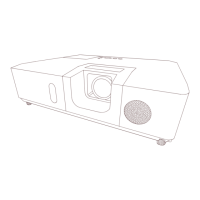66
3.1.14 Network Restart
Restarts the network connection.
When the projector has connected successfully with the same
network setting as before it restarts, the Network Information screen is
automatically displayed after haYing restarted.
The following screen is displayed if the projector cannot connect to the network
due to the change of network setting, etc. Finish a browser and start it again.
NOTE
3. Web Control
3.1 Projector Web Control (continued)

