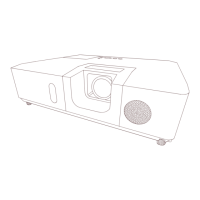85
7. Network Bridge Function
7.2 Communication setup
7.3 Communication port
1) In the COMMUNICATION TYPE menu, select NETWORK %RID*E
WIRE/ESS or WIRED depending on the type of connection you use) for the
CONTROL port.
2) Using the SERIA/ SETTIN*S menu, select the proper baud rate and parity
for the CONTROL port, according to the speci¿cation of the RS-232C port of
the connected deYice. Default settings are as follows.
For the NETWORK %RID*E function, send the data from the computer to the
projector with using the Network %ridge Port con¿gured in the Port Settings of
web browser.
48)
3) Using the TRANSMISSION METHOD menu, set up the proper method for the
CONTROL port according to your use.
Using the COMMUNICATION menu, set up the communication. Remember
that an unsuitable setup could cause malfunction of communication.
When either one of the NETWORK %RID*E settings is selected in the
COMMUNICATION TYPE menu, RS-232C commands cannot be receiYed from
the CONTROL port.
It is set to 9717 by default.
NOTE
NOTE
Item Condition
%AUD RATE 19200bps
PARITY NONE
Data length 8 bit ¿xed)
Start bit 1 bit ¿xed)
Stop bit 1 bit ¿xed)
To con¿gure the setup of the communication using NETWORK %RID*E for
the projector, use items in the COMMUNICATION menu. Open the menu of
the projector and select the OPTION - SER9ICE - COMMUNICATION menu.
OPTION menu > SER9ICE > COMMUNICATION in the Operating *uide)

