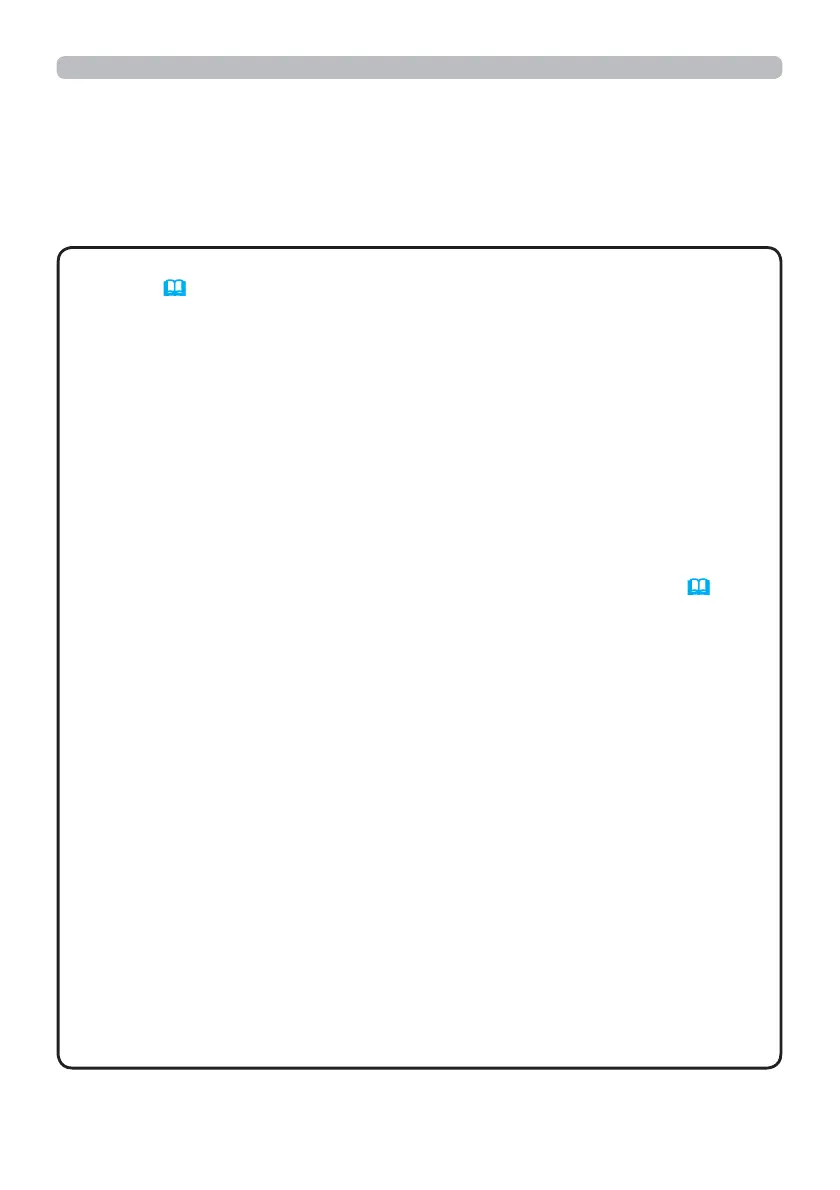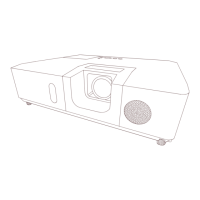93
8.3 Event Scheduling
The scheduling function enables to setup scheduled eYents including power on /
power off. It enables to be “self-management” projector.
Note the following before setting the schedule.
Schedule can also be set in OPTION - SCHEDU/E menu of the
projector.
Refer to Operating *uide – OPTION).
A maximum of 16 programs of schedule can be set. A maximum of 20 eYents
can be registered in 1 program.
No eYents are registered in program 1 – 16 with factory default settings. The
program is reTuired to be set in adYance when using the schedule function for
the ¿rst time.
The priority for scheduled eYents is as follows 1) speci¿c date 2) weekly
Up to 10 speci¿c dates are aYailable for scheduled eYents. Priority is giYen to
those with the lower numbers when more than one eYent has been scheduled
for the same date and time e.g., µSpeci¿c date No. 1’ has priority oYer µSpeci¿c
date No. 2’ and so on.
The power on eYent has the lowest priority among all the eYents set at the
same time.
%e sure to set the date and time before enabling scheduled eYents.
56)
After the projector is moYed, check the date and time set for the projector
before con¿guring the schedules.
The internal clock’s time may not remain accurate. Using SNTP is recommended
to maintain accurate time.
Certain error state in the projector such as temperature error, lamp error) will
preYent the projector from appropriate execution of scheduled functions/eYents.
EYents “My Image” and “Messenger” will not be executed appropriately and
result in “schedule execution error” status when the lamp does not light and/or
data to be displayed are not stored in the projector at the time when scheduled
eYent is executed.
EYents “Input Source” and “My Image” is not executed if security function is
enabled and the projector is locked due to the function.
If no US% memory deYice is inserted to the projector or no image data for
display exists at the scheduled eYent time, a schedule execution error occurs
against the scheduled Slide show eYent.
When you start the Slide show, input source will be automatically switched to
the USB TYPE A port.
Image ¿les stored in the root directory of the US% memory deYice will be
displayed for the scheduled Slide show.
NOTE
8. Other Functions
