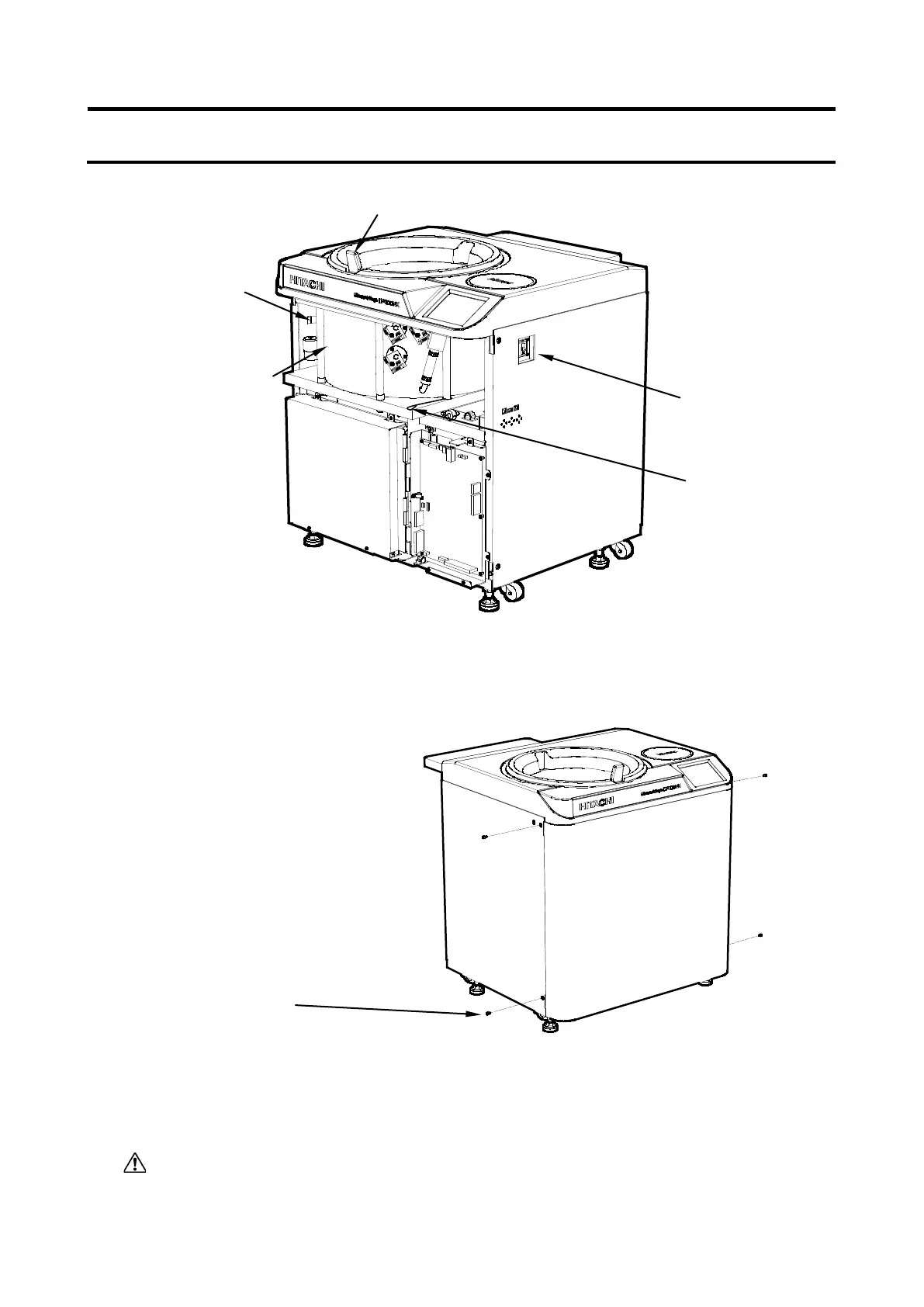Fig. 3-5-2. Ultracentrifuge with the front cover removed
Fig. 3-5-3. Installing the front cover
(7) Turn on the power breaker.
CAUTION:
When the centrifuge will not be used for a long time, keep the power breaker off.
3-5 Happenings when Power Failure Occurs
Handle
Vacuum release screw
M5 hexagon head bolt
for fixing the front cover
(4 pcs.)
3-105
