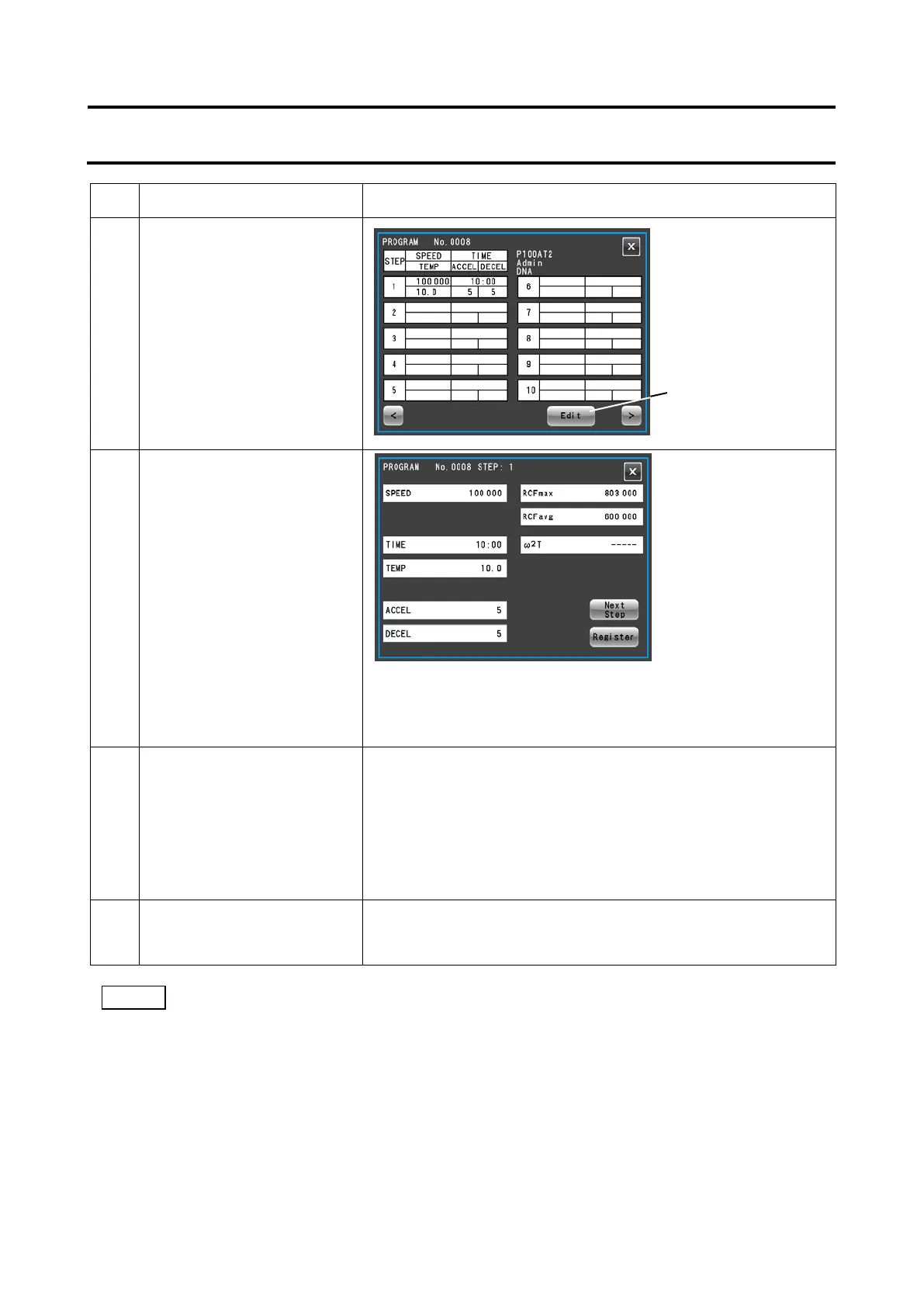Step Touchscreen operation Screen displays and notes
5
To
press the [Next] button.
6
Press a field in Step 1, check
that the field turns blue and
press the [Edit] button.
When multiple run parameters are registered (step-mode
operation registration), press the STEP you want to change
and press the [Edit] button.
7
Press the field of the run
parameter you want to
change and change the
registration as described in
steps 10 to 18 in (1)
"Procedures for registration
of run parameters."
To add new run parameters, press the empty area (STEP 2
in this example) after the registered STEP and press the
[Edit] button.
8 Check the changes and
press the [Register] button.
1) When changes are registered, the previous run parameter is deleted and the changed
parameter becomes effective.
2) Run parameters cannot be recorded during operation (when the rotor is turning).
Perform this operation when the centrifuge is not running.
●
setting/display screen
appears.
●
entry/display screen
3-3-1-1 Program Registration Procedures
3-33
