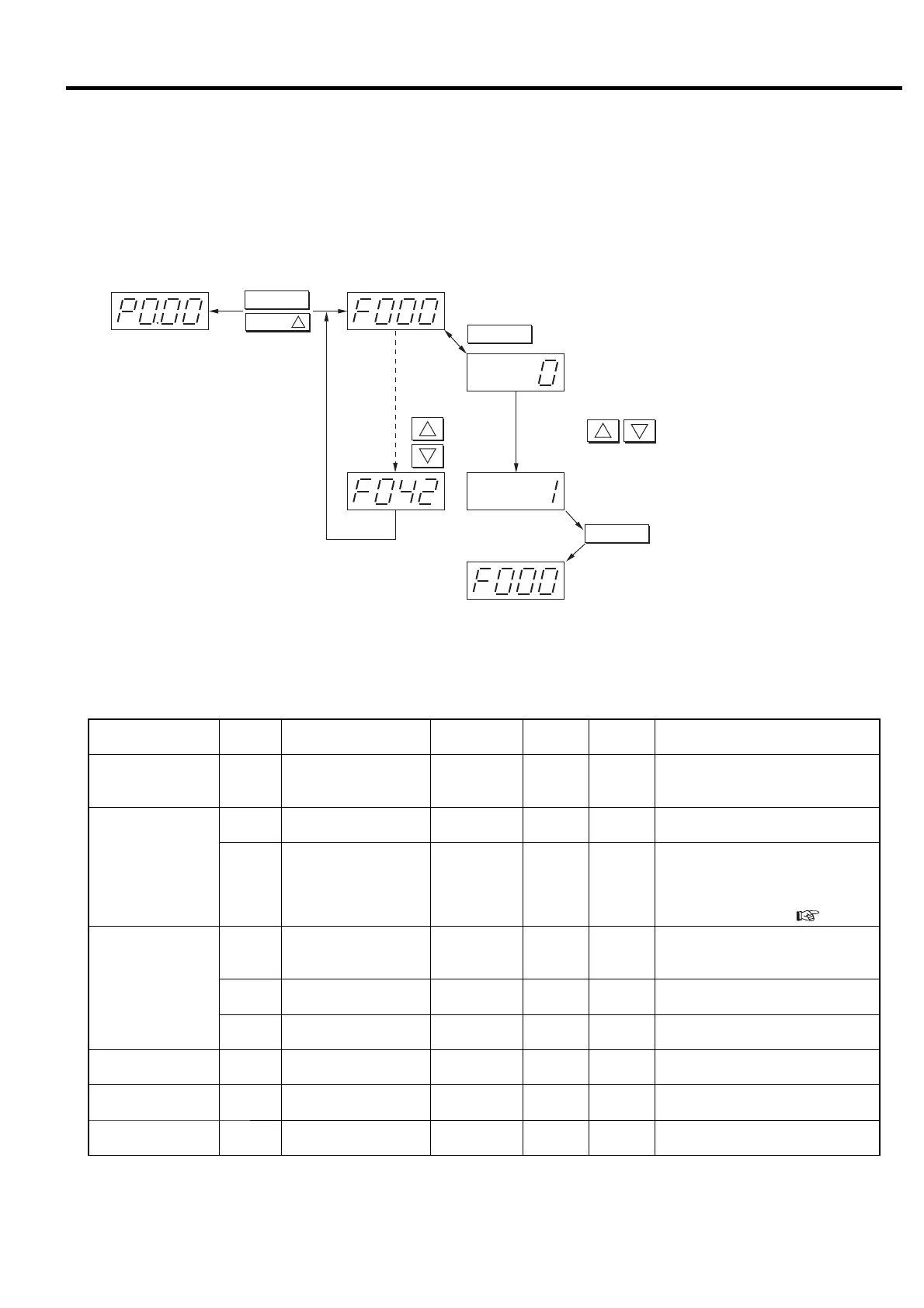27
3. OPERATING PROCEDURE [How to Use the Digital Monitor]
3.4.2 How to Set Control Functions
■ Various settings (instantaneous power interruption (IPI), remote operation, capacity control
setting, pressure setting, etc.)
Switches the display from monitor mode to setting mode (F mode).
1
1
2
1
2
RESET
SELECT/WIDE
FUNC
STR
Displays000
th
itemofFmode.
Forward
Back
Back
HolddowntheRESET
buttonandpressthe
SELECT/WIDEbutton
for3secondsor
moretochangeto
theFmode.Perform
sameoperationto
return.
SwitcheseachtimeFUNCispressed.
Displayssettingvalue.
F000:(0:SetsStandaloneoperation.)
SeetheFmodetableformoredetail.
Usebuttonstochangethevalue.
F000:(1:Setsmultipleunitcontrol.)
PressSTRtostorethesetting.
Setting can be changed and memorized from the digital monitor without opening the control panel.
■ F Mode table
Function
7 segment
display
Item Range
Precision/
unit
Default Remarks
Multiple unit control
setting
F000 Control setting 0 - 1 1 0
0: Stand alone operation,
1: Multiple unit control
(communication supported)
Instantaneous power
interruption (IPI)
restart setting
F002
Instantaneous power
interruption (IPI) setting
0 - 1 1 0 0: Valid, 1: Invalid
F003
Instantaneous power
interruption (IPI)
detection period setting
1 - 5 1 sec 1
When the IPI function is available,
instantaneous power interruption is
detected between 20 ms and the
setting detection period set here, and
air compressor restarts. (
3.4.5).
Remote operation
setting
F005
Remote control switch
method
0 - 3 1 0
0: REMOTE button,
1: Local, 2: Remote,
3: Selectable by external contact
F006
Remote operation
method
0 - 1 1 0 0: Pulse input, 1: Level input
F007
Remote shutdown
recovery
0 - 1 1 0 0: Invalid, 1: Valid
AUTO setting F011 AUTO operation enabled 0 - 1 1 0 0: Valid, 1: Invalid
Capacity control F018
Cut-in/Cut-out pressure
selection
0 - 2 1 0
0: Combination 1, 1: Combination 2,
2: Selectable by external contact
Function setting
(option)
F021 Pressure control system 0 - 2 1 0
0: Built-in sensor, 1: External contact,
2: Selectable by external contact
