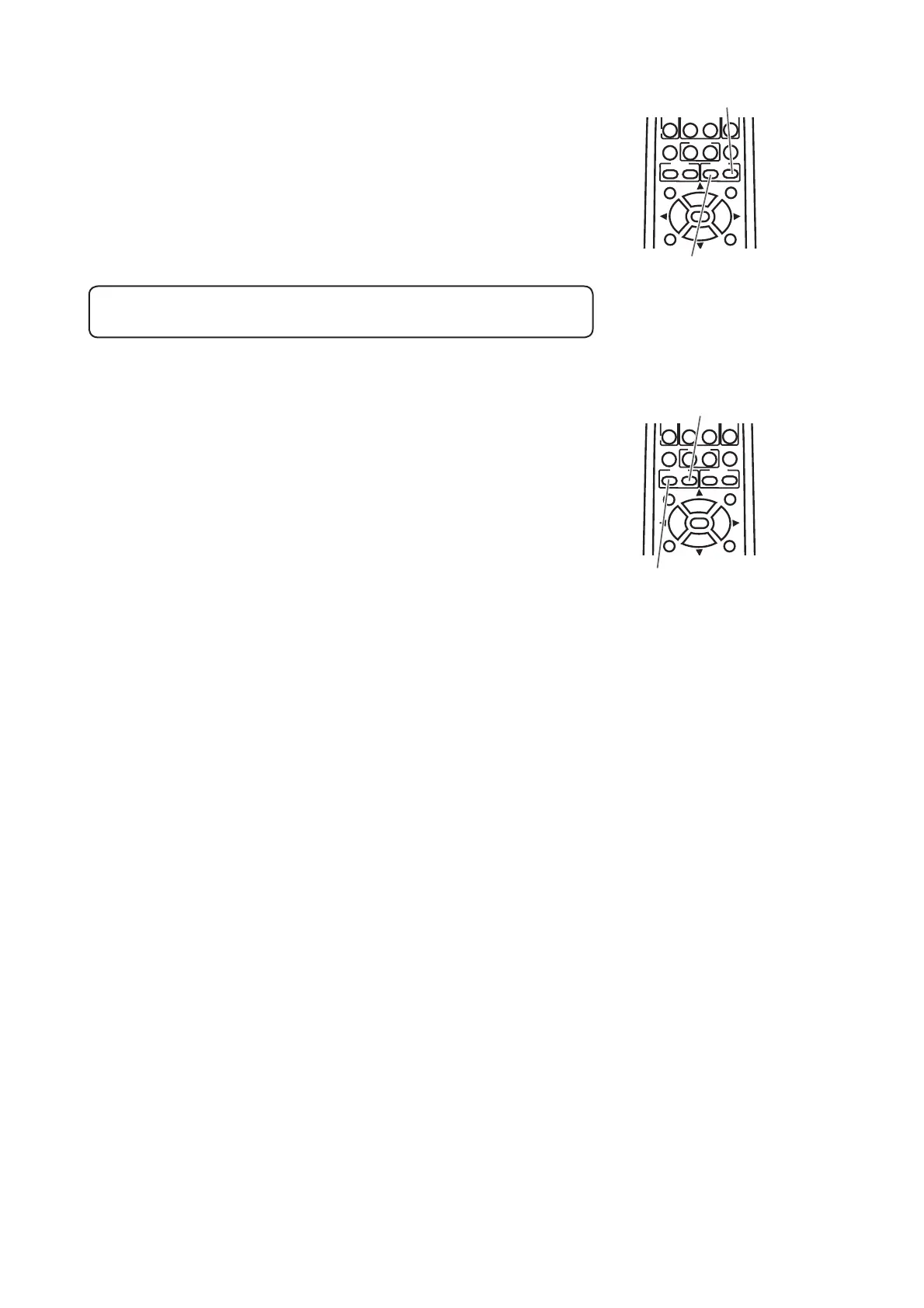12
CP-A100 / ED-A100 / ED-A110 (A1DN)
4-8 Adjusting the zoom
Press the D-ZOOM + or D-ZOOM – button on the remote control
to display D-ZOOM dialog on screen.
Use the D-ZOOM + and D-ZOOM – buttons to adjust the picture size.
To fi nish the operation, do not touch these buttons for a few seconds
until the dialog is disappeared.
OFF
END
PAGE DOWN
MUTE
FREEZE MY BUTTON KEYSTONE
1 2
FOCUS D-ZOOM
- + - +
POSITION MENU
ENTER
ESC RESET
D-ZOOM + button
D-ZOOM – button
NOTE
Ɣ If you want to expand a part of the image, use the magnify function.
4-9 Adjusting the focus
Press the FOCUS + or FOCUS – button on the remote control, or
FOCUS + or FOCUS – button on the projector while no menu is on
screen, to display the FOCUS box on screen. Use the FOCUS +
and FOCUS – buttons to adjust the screen focus. After the focus
adjustment, wait for a while until the FOCUS box is disappeared,
if you want to display any other menu on screen by pushing the
MENU button on the projector.
OFF
END
PAGE DOWN
MUTE
FREEZE MY BUTTON KEYSTONE
1 2
FOCUS D-ZOOM
- + - +
POSITION MENU
ENTER
ESC RESET
FOCUS + button
FOCUS – button
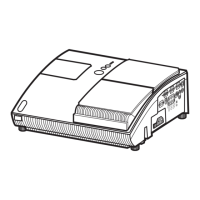