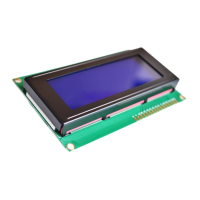Send after receiving
When TRNS 9 command is executed, EH-SIO will wait for data from an external device. If EH-SIO receives a data,
EH-SIO send the specified data. (Time between receive can be configured.) When data transmission is complete,
CPU module will read the data which EH-SIO received. CPU module get the data that EH-SIO received, TRNS 9
command will be completed.
s parameter
Command for send after receiving is Hxx22.
Upper byte of command word (s+7) is interval time between receiving and sending.
For example: for command H1022
Figure 6.21 s parameter format (Free protocol / Send after receiving)
« Note »
When this command is executed, EH-SIO will clear the receiving buffer, even if previous data remained.
Received data become a receiving packet according to the message composition registered in the initial setting.
If EH-SIO detects an unusual factor in the received data, transmission will not be performed, and the abnormal
contents will be returned to CPU module as a return code.
Data to transmit
Please refer to command H0020 (sending only).
Execution command
Please store the parameter required for the s parameter, set the number of send data bytes and the transmission
data for the sending data area, and turn on the command execution flag (t+0).
The end of receiving after data transmission
When EH-SIO sends data properly, completion flag (t+1) will be ON, and H0022 will be set to return code area.
If the transmission of data is failed, error flag (t+2) turns on, and error code is stored in the upper byte of return
code area.

