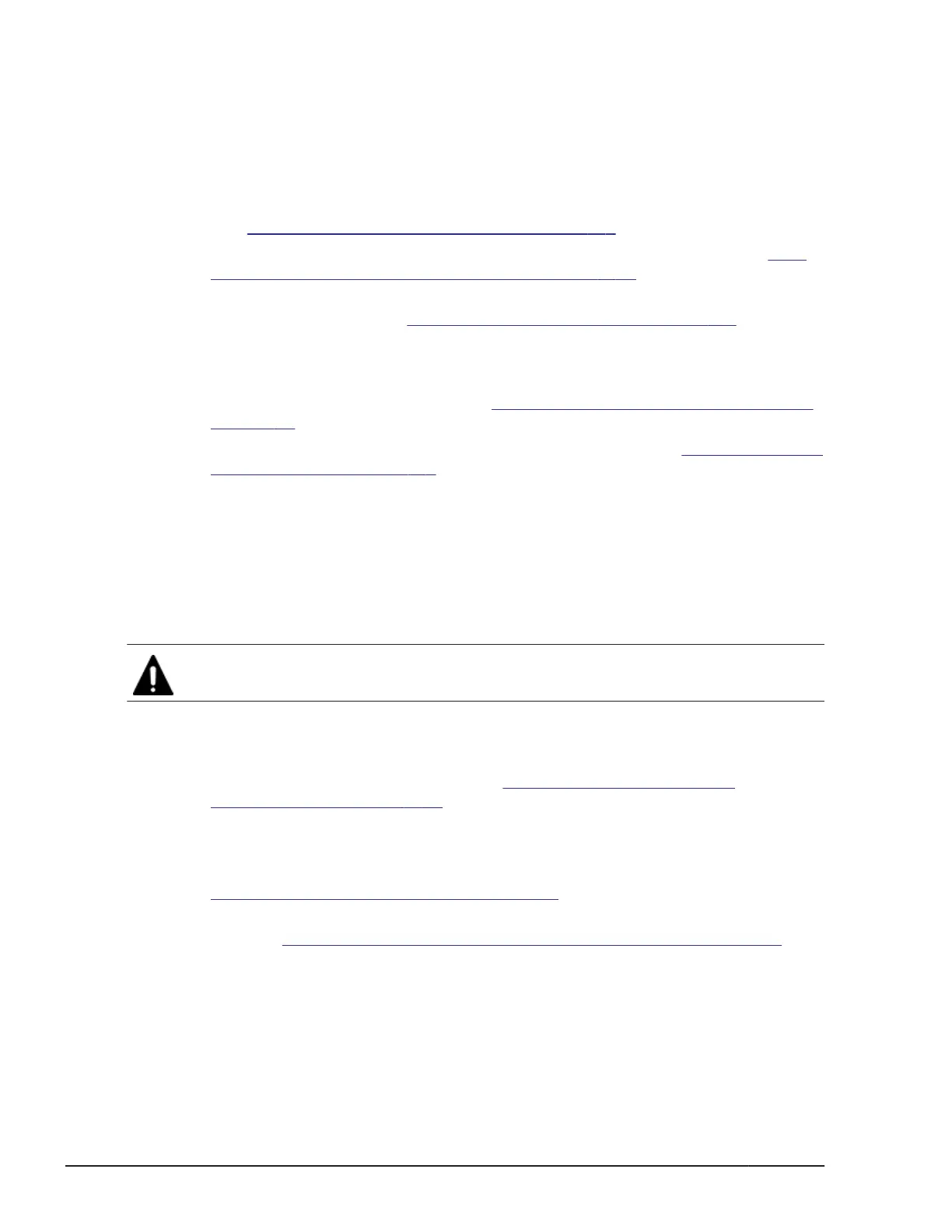Configuration workflow
You must have Storage Administrator (Remote Copy) role to perform most
TrueCopy operations using Device Manager - Storage Navigator.
Configuration consists of the following operations:
• Check prerequisites for each procedure.
• See Planning pairs and pair volumes on page 3-8.
• On the primary and secondary systems, install the data paths. See Data
path requirements and configurations on page 3-25.
• On the primary system, create the TrueCopy association with the
secondary system. See Adding remote connections on page 5-2.
Remote paths between the systems are added during this procedure.
You may also perform these additional procedures prior to the initial copy:
• Add additional remote paths. See
Configuring additional remote paths on
page 7-14.
• Specify the number of volumes to copy at one time. See
Changing remote
replica options on page 5-4.
Adding remote connections
You configure the storage systems for TrueCopy by adding a remote
connection from the primary system to the secondary system. Adding the
connection and setting up remote paths prepares the systems for TC
commands and operations.
Caution: Do not add or delete a remote connection or add a remote path at
the same time that the SCSI path definition function is in use.
Prerequisite information
• This procedure is performed on the primary system.
• The data path must be set up. See
Data path requirements and
configurations on page 3-25.
• The secondary system serial number, LDKC, controller ID, path group ID,
and port numbers are required.
• One of the fields, Round Trip Time, is covered extensively in
Determining Round Trip Time on page 3-5.
• Another field, Minimum Number of Paths, is also covered in more
detail in
Determining Minimum Number of Remote Paths on page 3-7.
• Remote path settings are required to perform TC pair operations and
check pair status in Device Manager - Storage Navigator. Make sure to
complete the procedure. If you cancel remote path settings, you will be
unable to perform operations and check status.
5-2
TC configuration
Hitachi TrueCopy® User Guide for Hitachi Virtual Storage Platform Gx00 and Fx00 Models
