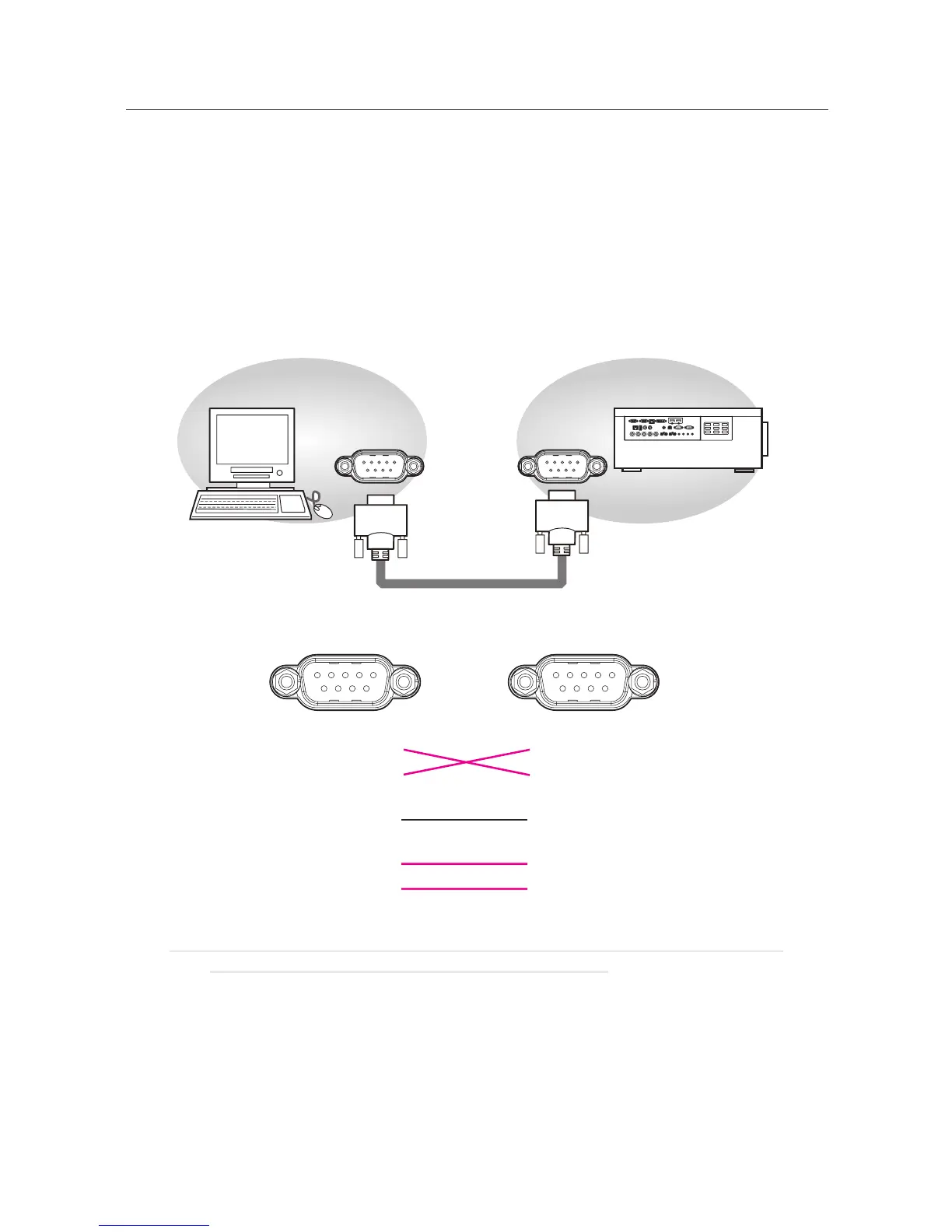Communication settings
84
Communication settings
RS-232 communication
When the projector connects to the computer by RS-232 communication, the projector can be
controlled with RS-232 commands from the computer. For details of RS-232 commands, refer to RS-
232 Communication command table.
Connection
1. Turn off the projector and the computer.
2. Connect the projector's RS-232 port and the computer's RS-232 port with a RS-232 cable
(crossover) . Use the cable that fullls the specication shown in the gure
3. Turn the computer on, and after the computer has started up turn the projector on.
CD (1) (1)
ɡ
RD(2) (2) TD
TD (3) (3) RD
DTR (4) (4)
ɡ
GND (5) (5) GND
DSR (6) (6)
ɡ
RTS (7) (7) CTS
CTS (8) (8) RTS
ɡ
RS-232 cable
(crossover)
RS-232
RS-232
45321
9876
21345
6789
RS-232 port of
the computer
RS-232 port of
the projector
Note: In case of replacement and RS-232 cable (straight) has been installed, please add a
packed RS-232 cable (cross) to make connection correctly.
