8.4 TEST RUN
1 After completing the installation of the air panel, the test
run should be performed according to “Installation &
Maintenance Manual” of the indoor unit.
2 Perform the checking work for the louver during the test run.
Do not move the louver by hand. If moved, the auto-swing
mechanism will be damaged.
a. Press “ ” (run / stop), and the operation is started.
Select the air ow direction by “ “ or “ ”.
b. The louver angle is changed by pressing “ ” or “ ”.
LCD Indication
The auto swing operation will be started to select “ ”
(auto swing). At this time, LCD indication displays the swing
repeatedly.
8.5 ADJUSTING LOUVERS
Procedures for Adjusting Louvers and Air Flow Direction
Step 1
Switch ON the main power source.
Step 2
Start the fan operation by pressing “
” (run/stop) on the remote
control switch.
Step 3
Press “
” or “ ” and select “ ” (auto swing).
The auto swing operation is started, and is stopped by pressing
this switch again.
Step 4
LCD indication shows the position of the swing louvers.
<Autoswingoperation>
The mark " " moves
continuously.
<Fixedlouverangle>
The mark " "
indicates the position
of louvers.
The mark " " indicates
the position of louvers.
? NOTE
• The adequate air ow direction may differ depending on the
conditions (air conditioner’s installation position, room structure or
furniturelayout,etc.)Ifthecoolingortheheatingisnotwell,adjust
theairowdirection.
• Thepositionofthelouversmaynotcoincidewiththelouverposition
indicatoronLCD during theautoswingoperation.Whenxingthe
louverangle,setitaccordingtothelouverpositiononLCD.
• Evenif“ ”or“ ”ispressedtostoptheautoswing,thelouvermay
notbestoppedsoon.
• Ifthecooling operation isperformedunder the conditionwithover
80%humidity,dewcondensationmayoccurattheairpanelorthe
louver.
! CAUTION
Donotmovethelouverbyhand.Ifmoved,thelouvermechanismwillbe
damaged.Inaddition,donotapplyanexcessiveforcetotheairoutlet
parttopreventthebreakage.
Louver
AIR PANEL P-AP56NAMS
PMML0570 rev.0 - 01/2021
14
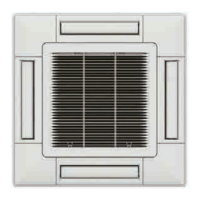
