9.3 INSTALLATION
! CAUTION
• Turn OFF the power source completely before performing the dip
switchsetting,installationworkandelectricalwiringworkforreceiver
kit.Ifnot,itmaycauseanelectricshock.
• Perform securely the installation work referring to this installation
manual.If theinstallation isnot completed, it may cause injury by
fallingdownthereceiverkit.
• Do not install the receiver kit where the ammable gases may
generateorenter.Itmaycauseheatgenerationorare.
• Performsecurelytheelectrical wiring work.Iftheelectricalworkis
notcompleted,heatgenerationattheconnection,areoranelectric
shockmayoccur.
• Makesurethattheelectricalwiresaresecurelyxedinordernotto
applyanexternalforcetotheterminalconnectionsofthewirings.If
xingisnotcompleted,itmaycauseheatgenerationorare.
? NOTE
• Whenthereceiverkitisattachednearlightingwhichgeneratesthe
ambientlight,itmaynotreceivethesignalfromthewirelessremote
control.Payattentiontotheinstallationpositionofreceiverkit.
• Donotruntheconnectingcableforreceiverkitandthepowersource
cableinparallel.Itmaycausemalfunctionofreceiverkitbynoise.
1 Perform the installation work for receiver kit while the
optional air panel is being attached to the indoor unit.
2 In the case that the receiver kit is attached after the air panel
is attached to the indoor unit, turn OFF the power source
of indoor unit, and remove the air panel. The removing air
panel should be performed according to the installation
manual of the air panel or the service manual.
3 This receiver kit can be attached to any of corners (4
directions,
, , , and ). Determine the attaching
place as user’s request.
? NOTE
The dip switch setting for receiver kit is available to select each
function. If the optional function selection is required, it shall be
performedaccordingtotheitem"9.9Optionalfunctionsforreceiver
kit"beforethereceiverkitisattachedtotheairpanel.
4 Attach the air panel.
The installation of air panel should be referred to the
installation manual of itself.
5 After the installation work for air panel is completed, attach
the receiver kit.
a. Removing the corner pocket cover.
Remove the corner pocket covers by pulling
A
part
towards the arrow direction.
b. Catch the band at the rear side of the receiver kit onto
the projection at the air panel as shown in the gure.
? NOTE
Catch securely the band onto the projection to prevent falling
downthereceiverkit.
1 2
Air panel
Fixing hook Ⓑ
Fixing hook Ⓐ
Strap
Projection
AIR PANEL P-AP56NAMR
PMML0570 rev.0 - 01/2021
16
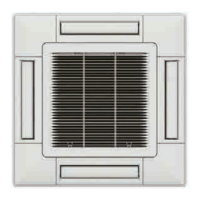
