9.5 EMERGENCY OPERATION
? NOTE
• The setting temperature and the fan speed for cooling/heating
operationarethesameasbeforestartingemergencyoperation.
• During the emergency operation, “ ” lamp (yellow) ashes (0.5
secondON/0.5secondOFF).
Function
“Cool” and “Heat” switches are used for emergency operation
when the batteries for wireless remote control switch are
shortage.
CoolHeat
Emergency
RunDefFilterTimer
Switch "Heat"
Switch "Cool"
• Switch “Cool”: press “Cool” so that the cooling operation is
started. Press “Cool” again so that the cooling operation is
stopped.
• Switch “Heat”: press “Heat” so that the heating operation is
started. Press “Heat” again so that the heating operation is
stopped.
9.6 SIMULTANEOUS OPERATION
Up to 16 indoor units can be simultaneously controlled using
one wireless remote control switch.
When multiple indoor units are installed in a large room, all the
indoor units can be controlled to start/stop with only one remote
control switch.
For the details contact your distributor or contractor.
? NOTE
Do not apply the simultaneous operation for the indoor units installed
separatelyinthedifferentrooms.
Control example of simultaneous
operation of multiple units
Indoor unit
(address setting
is required)
Wireless
remote
control switch
Control
cable
between
indoor units
Installation of Receiver Kit
In case of simultaneous operation of multiple (up to 16 ) indoor units by the wireless remote control switch, install the receiver kit
only to the unit to be operated. Other units should be the standard units without the receiver kit. If multiple receiver kits are required
to install, 2 receiver kits are available at a maximum.
Wireless remote
control switch
Indoor unit with
receiver kit
Standard
indoor unit
Standard
indoor unit
Should be standard indoor units
Standard indoor unit or indoor
unit with receiver kit
Available to install receiver kit
AIR PANEL P-AP56NAMR
PMML0570 rev.0 - 01/2021
18
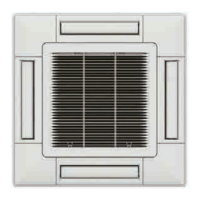
