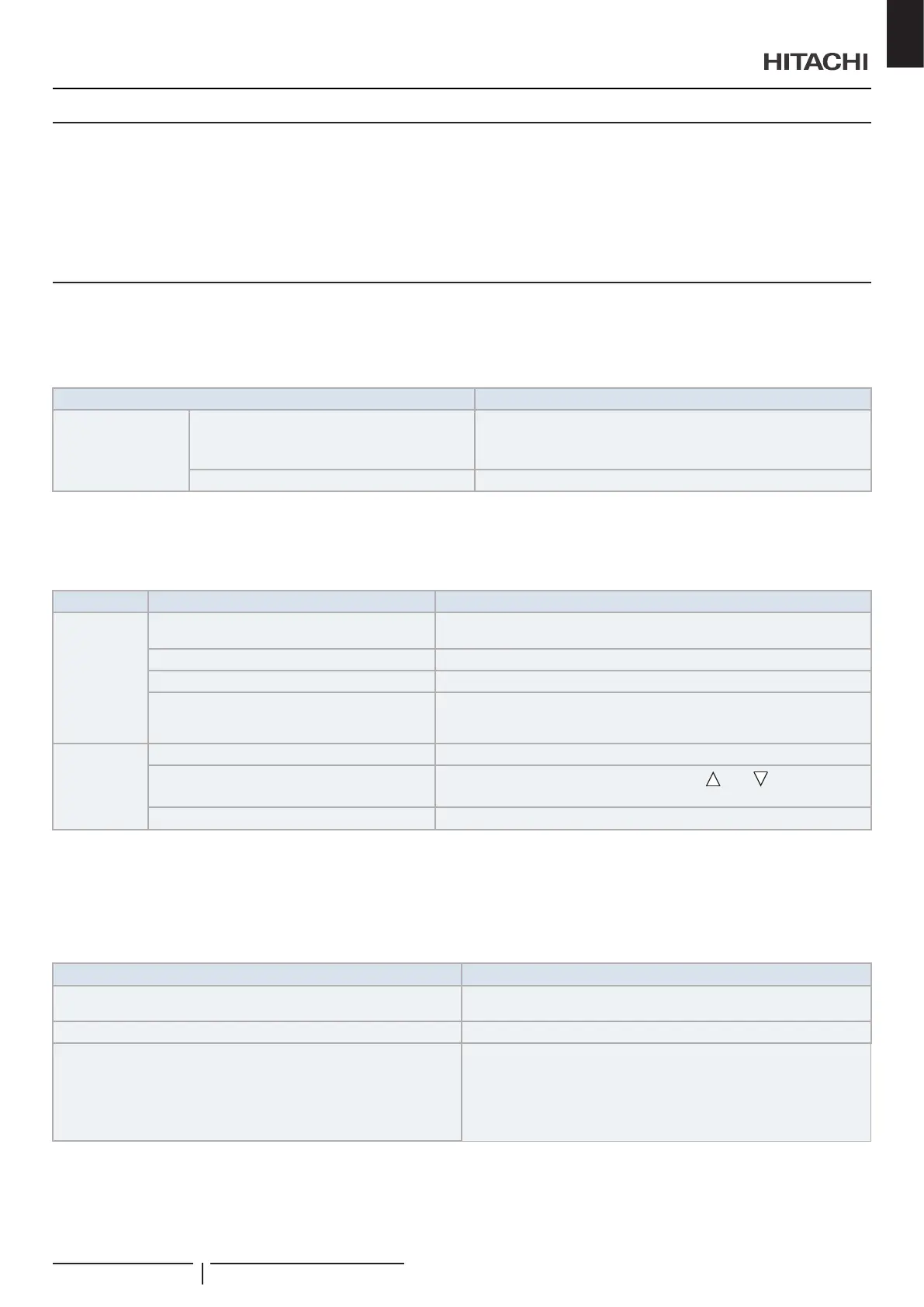9.15 TEST RUN BY WIRELESS REMOTE CONTROL SWITCH (PC-AWR)
After all installations are completed, the test run shall be performed.
1 Perform the test run according to the installation manual of the wireless remote control switch.
2 The test run from wireless remote control switch will be completed in 2 hours. If the “Timer” indicator (green) is ashing
(0.5 second ON / 0.5 second OFF) after passing 2 hours, the alarm may occur. Operate the indoor unit ,and check the
condition of abnormality.
9.16 TROUBLESHOOTING
This is not abnormal
Refer to the operation manual of the indoor unit together.
Phenomenon Cause and action
Stopped Operation
All indication lamps on the receiver kit are turned
OFF.
The micro-computer is activated to protect the device from
electromagnetic waves.
The operation can be recovered if it is started from the beginning.
Power failure occurs. Start the operation from the beginning.
Before Contact
Check the items before contacting a contractor.
Refer to the operation manual of the indoor unit together.
Trouble Checking point Action
Not operated
Is the transmitter of wireless remote control switch
pointed towards the receiver kit?.
Point the transmitter towards the receiver kit.
Check batteries of wireless remote control switch. Replace batteries.
Is the receiver surface covered by dust? Wipe the receiver part by soft, dry cloth.
Is the air conditioning controlled by centralized
control?
When the air conditioning is under centralized control, “RESET” and “On/
O” switches are only available to control from the wireless remote control
switch.
Not cooling or
heating well
Check that the operation mode is appropriate. If the fan mode is selected, switch the operation mode to cooling (heating).
Check that the set temperature is appropriate.
If not, change the set temperature by pressing “ ” or “ ” by the wireless
remote control switch.
Check that the air ow direction is appropriate. If not, change the air ow direction.
Contact distributor
If the trouble still remains even after checking previous items or
other troubles not mentioned in the previous occurs, stop using
the product and contact your distributor or contractor.
! CAUTION
Ifabnormality(burntodor,etc.)occurs,stoptheoperationandturnOFF
themainpowersourceimmediately.Ifnot,itmaycausebreakageofthe
product,anelectricshockorare.Contactyourdistributororcontractor.
Trouble Action before contact
The protection devices (fuse, breaker, ELB, etc) are frequently activated
or the main power source switch does not work.
Turn OFF the power source.
Water Leakage from Indoor Unit. Stop the operation.
• The Run indicator (red) is ashing.
• The alarm codes are indicated by the ashing times of Def indicator
(green) and Filter indicator (yellow).
Check the details of ashing indicator and contact your distributor.
(Refer to the item "Abnormality".)
Refer to the alarm code table on the installation manual of the indoor
unit.
Contact your distributor and inform the detail of ashing indicator of
receiver kit.
Inform the following items to a distributor.
1 Model Name
2 Content of trouble
3 Alarm code number or detail of ashing indicator (Refer to the item "Abnormality" for details.)
AIR PANEL P-AP56NAMR
PMML0570 rev.0 - 01/2021
23
EN
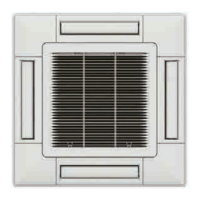