– 19 –
ENGLISH
SELF CLEAN OPERATION
(Please refer to page 34, Understanding The Operating Mechanism)
To cancel, press the
button again.
• The
on the remote controller turns off.
• The “TWO WAY AIR EXCHANGE” lamp on the indoor unit indicators turns
off.
To cancel, press the (SELF CLEAN) button again.
• The
(SELF CLEAN) button on the remote controller turns off.
• The “SELF CLEAN” lamp on the indoor unit indicators turns off.
AUTOMATIC TWO WAY AIR EXCHANGE OPERATION
(Please refer to page 34, Understanding The Operating Mechanism)
• By configuring Self Clean operation, once cooling and dehumidifying operation are performed, the device
automatically performs Self Clean operation suppressing the outbreak of mold. (This does not eliminate the
presence of mold or have a bactericidal effect.)
• As this operation cause the two way air exchange fan and hose dry, it is recommended that to set Self Clean
operation when utilizing the fresh air in operation (Refer page 18).
• By configuring the Automatic Two Way Air Exchange, the “Dirt Sensor” detects the dust in the room’s air. If the air
is dirty, the air conditioning automatically operates the blower and exhaust and when the air becomes clean, the
Fresh Air In is operated.
• When the prohibit Two Way Air Exchange is selected with the Two Way Air Exchange Selection Switch (Refer
page 6), please do not configure the Automatic Two Way Air Exchange. Aside from
, the remote controller is
not able to configure any other settings.
• If Fresh Air In or Exhaust is operated using the
button during Automatic Two Way Air Exchange Set, Fresh Air
In or Exhaust Operation perform in the priority.
Press the button.
• The device beeps when it has received the signal and the
on the remote
controller turns on.
• The “TWO WAY AIR EXCHANGE” lamp on the indoor unit indicators turns on.
1
CANCEL
CANCEL
Press the (SELF CLEAN) button.
• The device beeps when it has received the signal and the
(SELF CLEAN)
button on the remote controller turns on.
• The “SELF CLEAN” lamp on the indoor unit indicators turns on.
• This operates for about one hour and automatically stops.
• The “OPERATION” lamp on the indoor unit indicators turns on during the self
clean operation and then the “SELF CLEAN” lamp blinks. (When drying the
two way air exchange fan and hose operation is performed, the “TWO WAY
AIR EXCHANGE” lamp also turns on.)
• When cooling and dehumidifying operation are performed for a short time (less
than 1 hr.), the Self Clean operation does not perform.
1
• Exhaust operation may not perform in Automatic Two Way Air Exchange Operation when the air inside the room
is dirt.
In this case, please operate Exhaust operation manually by pressing the
(Two Way Air Exchange) button or
open the windows for ventilation.
CAUTION
RAS-10_14JH3_Ope_EN 05/12/2008, 04:43 pm19
– 20 –
Example: The current time is P.M.1:30.
You can set only one of the OFF-timer,
ON-timer and ON/OFF-timer.
• The device will turn on (off) and
off (on) at the designated times.
• The switching occurs first at the
preset time that comes earlier.
• The arrow mark appearing on
the display indicates the
sequence of switching opera-
tions.
HOW TO SET THE TIMER
Time
After you change the
batteries:
1
Set the current time with the TIMER
control button.
NOTE
OFF-Timer
1
Press the (OFF-TIMER) button.
The
(OFF) mark blinks on the display.
You can set the device to turn off at
the present time.
Start
Stop
The device will turn on at the designated
times.
1
Press the (ON-TIMER) button.
The
(ON) mark blinks on the display.
Stop
Start
2
Set the turn-off time
with the TIMER control
button. Press the
(RESERVE) button.
3
Press the (ON-
TIMER) button so that the
(OFF) mark lights and
the
(ON) mark blinks.
OFF TIMER
ON TIMER
RESERVE
CANCEL
TIME (Current
Time)
ON-Timer
➝
➝
Start
Stop
ON/OFF-Timer
1
Press the (OFF-
TIMER) button so that
the
(OFF) mark blinks.
How to Cancel Reservation
Point the signal window of the remote controller toward the indoor unit, and press the (CANCEL) button.
The
(RESERVED) sign goes out with a beep and the (TIMER) lamp on the indoor unit indicators turns off.
RAS-10_14JH3_Ope_EN 05/12/2008, 04:43 pm20
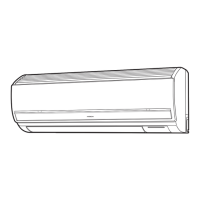
