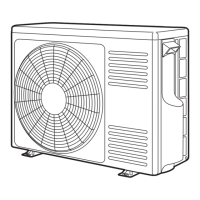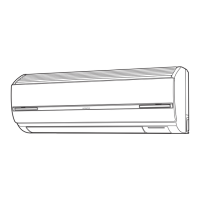– 21 –
HOW TO EXCHANGE THE BATTERIES IN THE REMOTE CONTROLLER
1
Remove the cover as shown in the figure and take out the
old batteries.
=
2
Install the new batteries.
The direction of the batteries should match the marks in the
case.
1. Do not use new and old batteries, or different kinds of batteries
together.
2. Take out the batteries when you do not use the remote controller
for 2 or 3 months.
CAUTION
!
Push and pull to the
direction of arrow
TEMPORARY SWITCH
Use this switch to start and stop when the
remote controller does not work.
● By setting the temporary switch, the
operation is done in previously set operation
mode.
● When the operation is done using the
temporary switch after the power source is
turned off and turn on again, the operation
is done in automatic mode.
POWER SWITCH
TEMPORARY SWITCH
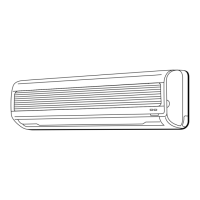
