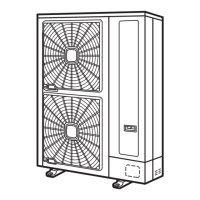Fan components and technical features
Power supply 380-415V/50Hz
Fan Motor Comp.
No.
DC Fan Motor PCB5
PCN203 (1, 3)
CN201 (2, 3, 4)
AC Fan Motor PCB3
PCN404 (White)
Screw for motor
fixing.
DC Fan Motor 4 x M6 screw (with spacer)
AC Fan Motor 4x M8 screws
Motor clamp and wiring fixing position
1. Motor clamp.
2. Fan motor lead wire.
3. Plastic tie.
4. DC Fan Motor.
5. AC Fan Motor.
5 Remove the fan motor connector from the PCB3 and PCB5 at the electrical box.
• Cut off the cable tie that fixes the lead wire of the fan motor.
• Remove the four (4) screws that fix the motor to the motor clamp.
1. Partition plate.
2. Cord holder or cable tie.
3. Rubber bush.
4. Install DC motor to this position facing down the trap.
6 Fix the motor wire with the cable tie or the cord clamp. If not, it
may cause the disconnection of the fan motor’s lead wire.
7 In order to avoid cutting edges, mount the rubber bush at the
partition plate when inserting the motor wire through it. If not, it
may cause the disconnection to the fan motor’s lead wire.
N O T E
• When assembling the motor, ensure the cables section directly downwards. Fix the protection tube edge end
downwards to ensure water from keeping inside it.
• Fix the motor wires onto the motor clamp with a cable tie to prevent them from collisioning the fun blades.
• Assembling the fan blade: Insert the skidding protection part of fan boss in accordance with the cutting part
of the motor shaft, and fix the screw after dismounting the screwed part of the shaft. (Tightening Torque of
20 Nm)
• When connecting the motor wire, check to ensure that the colors of the connectors on the PCB3 and PCB5 are
matched with the wires.
• Fix the air outlet grille firmly to the shroud.
10 Servicing
382
SMGB0060 rev. 1- 12/2010

