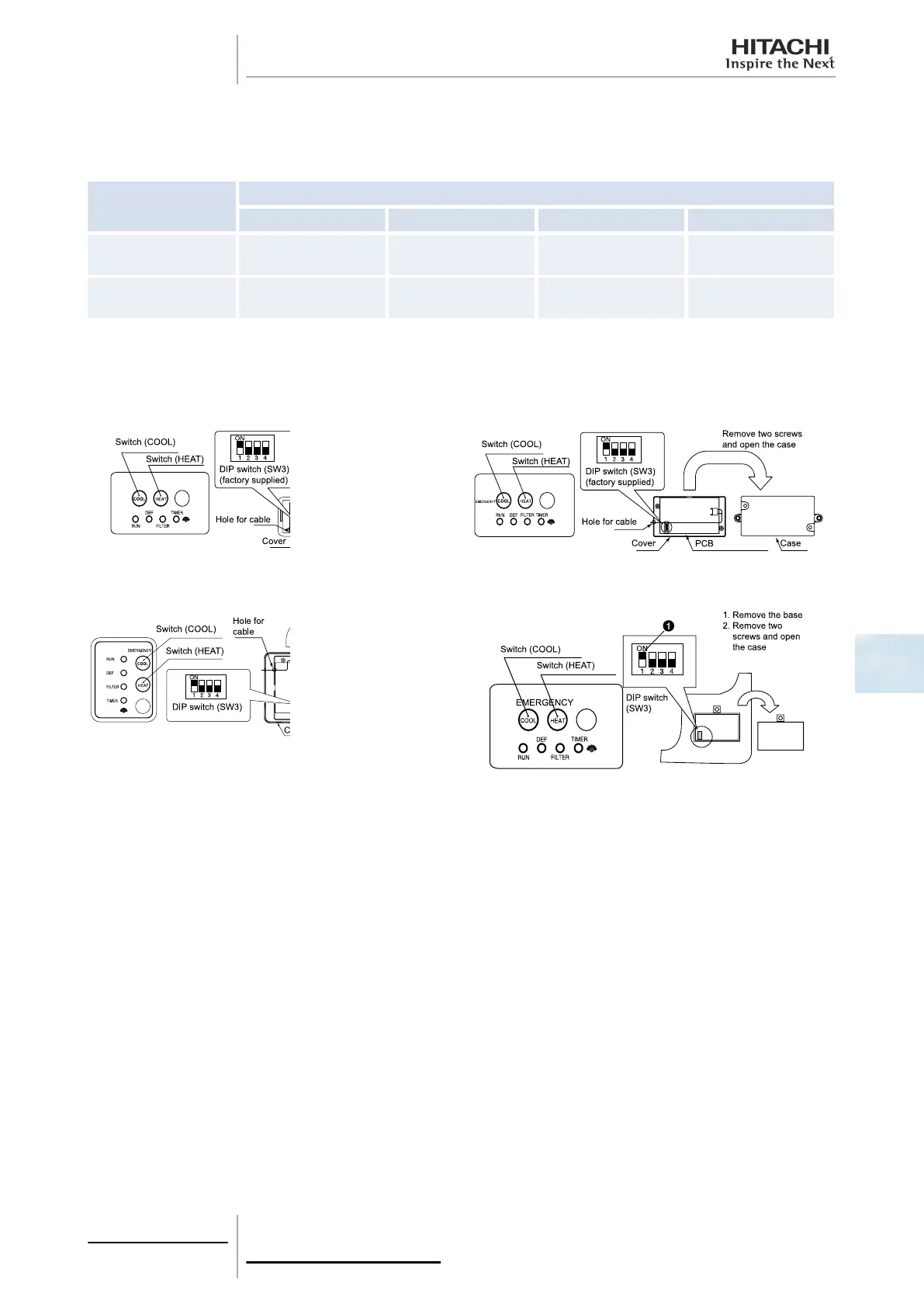6.3.5 Optional functions on wireless remote controls
PC-RLH8/9/11
Switch off all power supplies before setting the DIP switches.
Optional function
DIP switch
1 2 3 4
Secondary receiver
setting
Available – – –
Indoor unit
identification
–
Only available for PC-
ALHD, 11, 13
PC-RLH8/9/11/13
1 Switch off all power supplies before setting the DIP switches.
2 To set the DIP switches, remove the two set screws and open the cover.
PC-ALH
PC-ALHD
PC-ALHZ PC-ALHC
Secondary receiver setting
To enable this setting, enable terminal 1 on the DIP switch.
6 Optional functions
221
SMGB0063 rev. 1 - 10/2010
6
