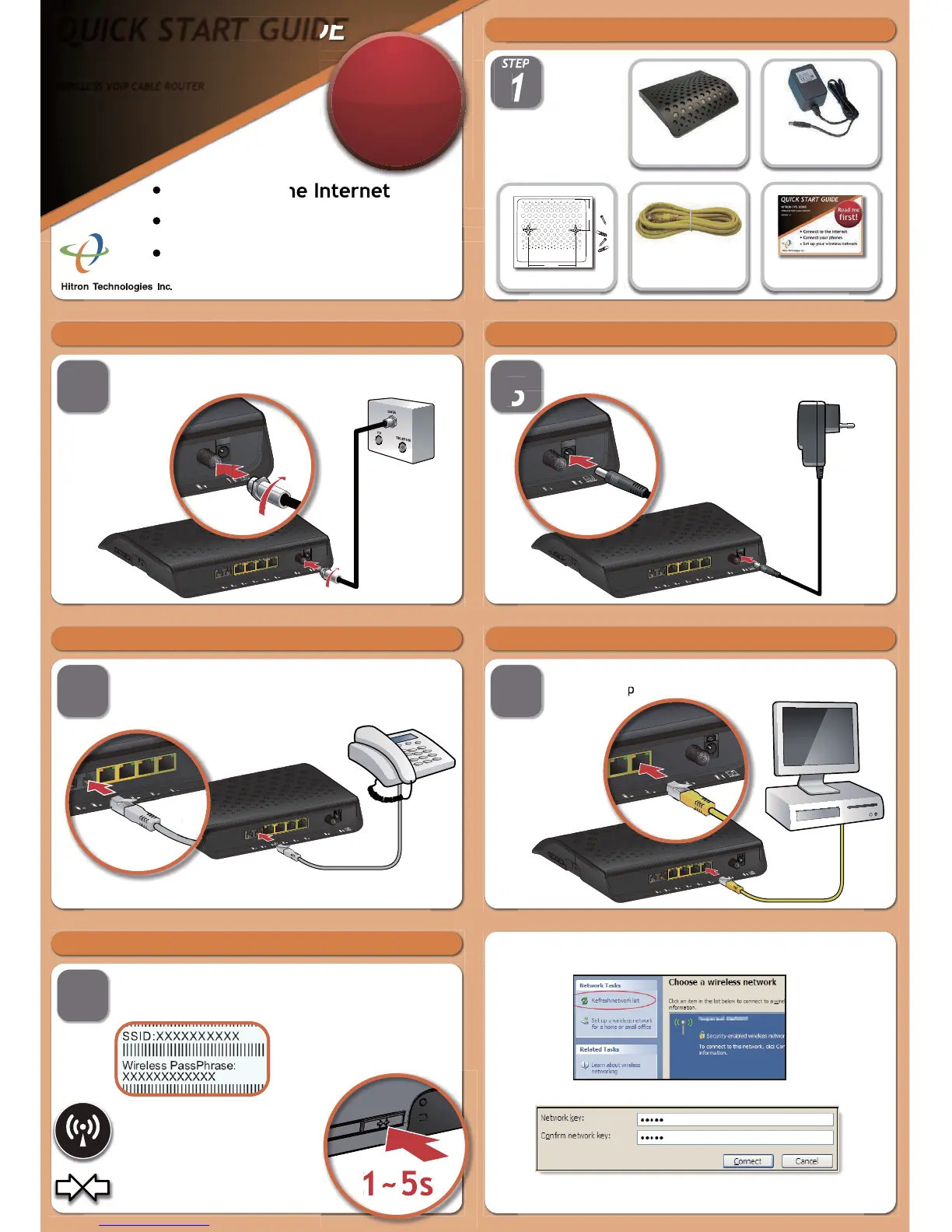QUICK START GUIDE
HITRON
WIRELESS VOIP CABLE ROUTER
Connect to the Internet
Connect your phones
Set up your wireless network
Read me
first!
1
STEP
Check the package contents
1 Router
1 ETHERNET CABLE QUICK START GUIDE
1 POWER ADAPTOR
2
STEP
Connect the cable port
Connect your cable outlet to the device’s CABLE connector.
3
STEP
Connect the power
Connect the power adaptor to the POWER port.
4
STEP
Connect your phones/fax machines (CVE Series only)
Use the cables to connect your phones and fax machines to the
LINE ports.
Do this only if you ordered phone/fax service.
5
STEP
Connect wired computers (optional)
You can use the included Ethernet cable to connect a computer to
one of the LAN orts.
6
STEP
Connect wireless computers (optional)
You can connect devices to the wireless network. Look at the
sticker on the bottom of the device, and make a note of the SSID
and Wireless PassPhrase.
Next, look at the LEDs (lights) on the
front of the device. Is the Wireless
LED on, or blinking?
If so, the wireless network is on.
If not, turn the wireless network on by
pressing the WIFI button on the side
of the device for at least 3 seconds.
On your computer, open your wireless network utility (this example uses
Windows XP). Refresh the network list and locate your device’s SSID.
Click Connect. The next screen shows that you are securely connected.
Select the network. In the next screen, enter the Wireless PassPhrase
.
157mm (6.18inch)
103 mm (4inch)
Mounting Kits
