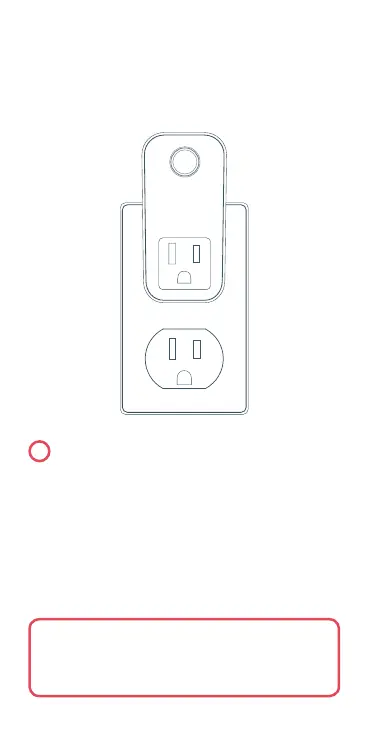Una vez que tu enchufe Hive Active Plug
aparezca en la pantalla podrás cambiarle
el nombre y presionar Guardar para
completar la configuración.
Recuerda: Para usar el enchufe Hive Active Plug,
deja el dispositivo y el tomacorriente eléctrico
encendidos, incluido el cable de extensión si estás
usando uno.
3
¡Listo!
La luz LED en tu enchufe Hive Active Plug
dejará de parpadear en color ámbar una
vez conectada. Ahora puedes conectar
el dispositivo que desearías controlar de
manera remota. Cuando tu enchufe Hive
Active Plug está encendido, la luz LED
cambiará a morado sólido.