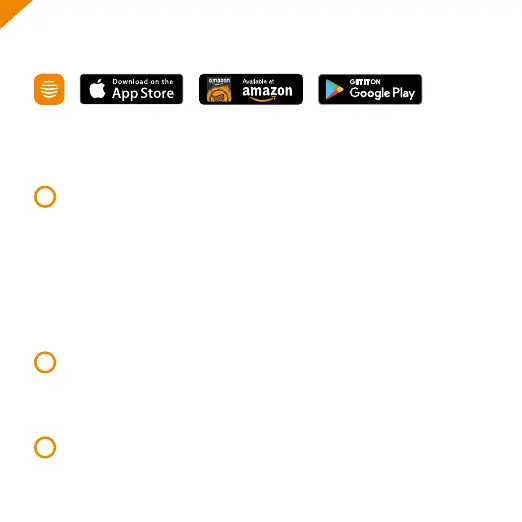Getting started:
1
Connect your hub
• Connect your hub to your broadband router using the
Ethernet cable in the box.
• Connect your hub to a mains power socket using the
power cable in the box.
• For the hub to work at its best you should avoid placing
it on the floor or in an enclosed area such as a cupboard.
A table or shelf are better options, if possible.
2
Activate your hub
Log in to the Hive app, select hub or log in at hivehome.com and
enter the hub ID when prompted. This is the ABC-123 formatted
number on the underside of the hub.
3
That’s it!
You can now pair your other Hive devices by tapping
Install devices in the app or online dashboard.
Download the Hive app:
