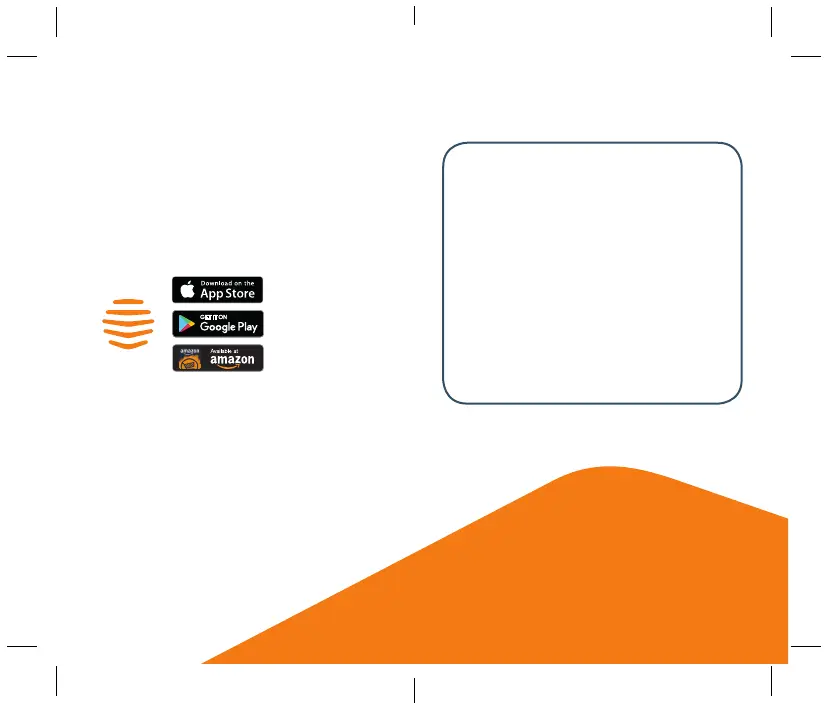Setting up your Hive Leak Sensor
1. If you’re new to Hive, start by downloading
the app. Once installed, tap Create Account
on the login screen and follow the
on-screen instructions.
If you’re already a Hive customer, open
your app, then go to Install devices which
you can find in the Menu, then tap on Hive
Leak Sensor.
2. Next, follow the instructions on the Hive
app. We’ll walk you through connecting the
device to your Wi-Fi, and installing it onto
your pipe. You can review our how-to-use
videos along with hints and tips at
hivehome.com/help.
Usage
Your HiveLeakSensorshould be attached to
indoor pipework in a dry environment only.
Battery
When replacing the batteries in your
HiveLeakSensorplease use 2 x AA alkaline
batteries. Do not use rechargeable batteries as
they may damage the device. Batteries can
explode orleakif heated, disassembled, shorted,
recharged, or exposed to fire or high temperature.
Keep batteries away from children. If swallowed,
consult a physician at once. Keep in original
package until ready to use. Do not carry batteries
loose in your pockets or purse.
