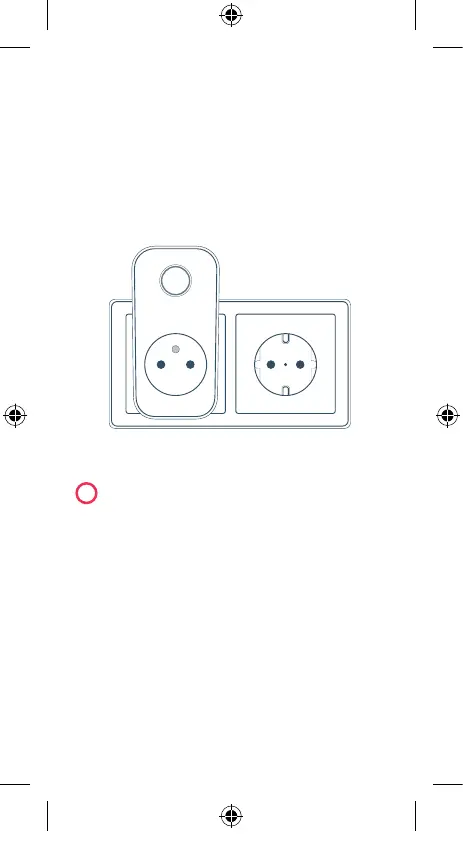2
Branchez et allumez-la prise électrique
Une fois branchée, le voyant LED à l’avant
commence à clignoter en orange tandis
qu’il recherche votre box.
Lorsque votre Prise connectée Hive
s’affiche à l’écran, vous pouvez la
renommer. Appuyez ensuite sur
Enregistrer pour terminer l’installation.
En utilisant le tableau de bord en ligne:
• Connectez-vous à votre compte Hive
à l’adresse hivehome.com
• Sous Paramètres, sélectionnez Installer
Appareils, puis suivez les instructions
à l’écran.
3324_Hive_Plug_UG_65x130_12pp_FR_AW.indd 5 23/04/2018 13:41