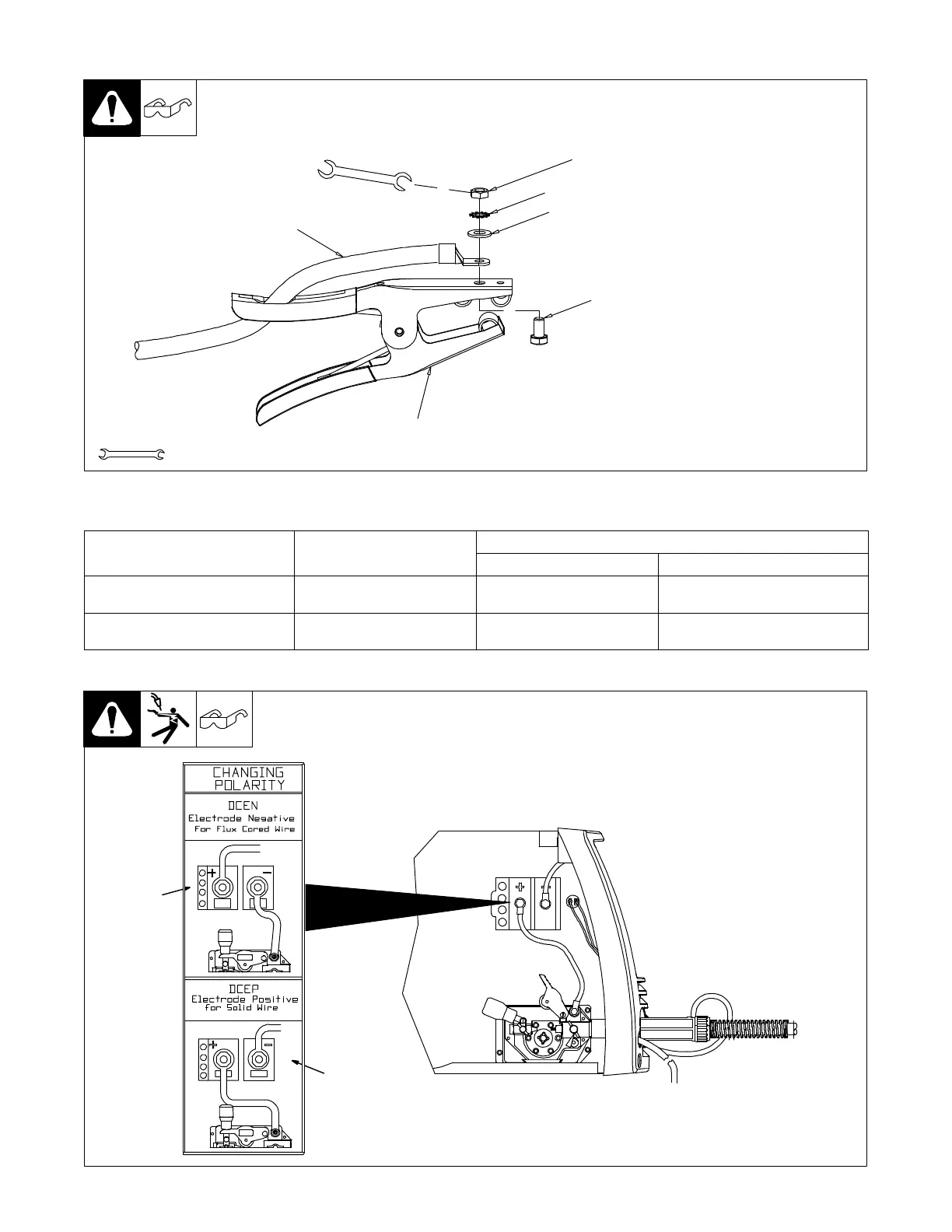. A complete Parts List is available at www.HobartWelders.com
OM-258 267 Page 14
5-3. Installing Work Clamp
1 Work Clamp
2 Work Cable From Unit
3 Screw
4 Flat Washer
5 Lock Washer
6 Nut
Route work cable through hole in
clamp handle. Secure cable with
hardware as shown.
258 550-A
. Connection hardware must be tightened with proper tools. Do not just
hand tighten hardware. A loose electrical connection will cause poor weld
performance and excessive heating of the work clamp.
Tools Needed:
10 mm
1
2
3
4
5
6
5-4. Process/Polarity Table
Process Polarity
Cable Connections
Cable To Gun Cable To Work
GMAW − Solid wire with shielding
gas
DCEP − Reverse polarity Connect to positive (+) output
terminal
Connect to negative (−) output ter-
minal
FCAW − Self-shielding wire − no
shielding gas
DCEN − Straight Polarity Connect to negative (−) output
terminal
Connect to positive (+) output termi-
nal
5-5. Changing Polarity
1 Lead Connections For Direct
Current Electrode Negative
(DCEN)
2 Lead Connections For Direct
Current Electrode Positive
(DCEP)
Always read and follow wire
manufacturer’s recommended
polarity, and see Section 5-4.
Close door.
258 321-A
1
2
