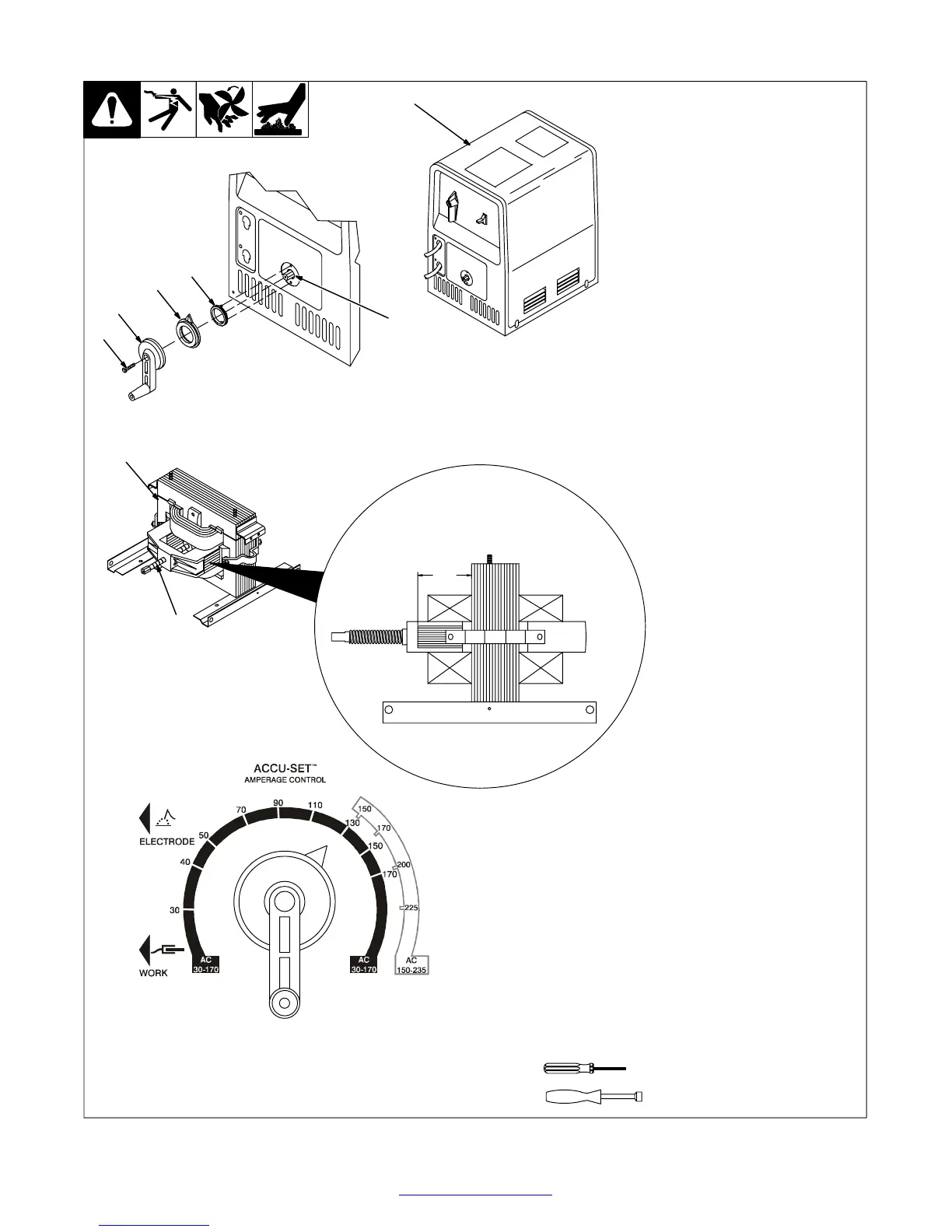OM-316 Page 22
Return To Table Of Contents
5-3. Reinstalling Amperage Adjustment Indicator
ST-802 248-C
Y Turn Off welding power
source and disconnect input
power.
1 Wrapper
Remove wrapper from unit.
2 Crank Handle
3 Shunt Shaft
4 Transformer And Shunt
(Located Inside Unit)
Insert crank handle onto shunt
shaft protruding through front panel
and turn crank handle to adjust
shunt to the proper vale of “X”, de-
pending on model (see detail of
transformer and shunt.
Remove crank handle.
5 Pinion Gear
Install pinion gear onto front panel
making sure anti-rotation pins are in
holes on front panel.
6 Pointer Gear
Install pointer gear overtop of pinion
gear and rotate so pointer is indicat-
ing 130 Amps on ac Low Range
scale (see example).
Install crank handle overtop the sta-
tor/pinion gear assembly with the
handle straight down. It may be
necessary to turn the handle slight-
ly so vertical alignment is possible.
7 Securing Screw
Install securing screw through han-
dle, into threaded hole in shunt
shaft. Tighten securely.
Reinstall wrapper.
5/16 in
4
3
1
Tools Needed:
2
5
6
3
X
For 225 A models, X = 2−1/2 in
For 300 A models, X = 2−3/8 in
Viewed from right side of unit.
7
Proper alignment of pointer and crank handle.
T-20 Torx
