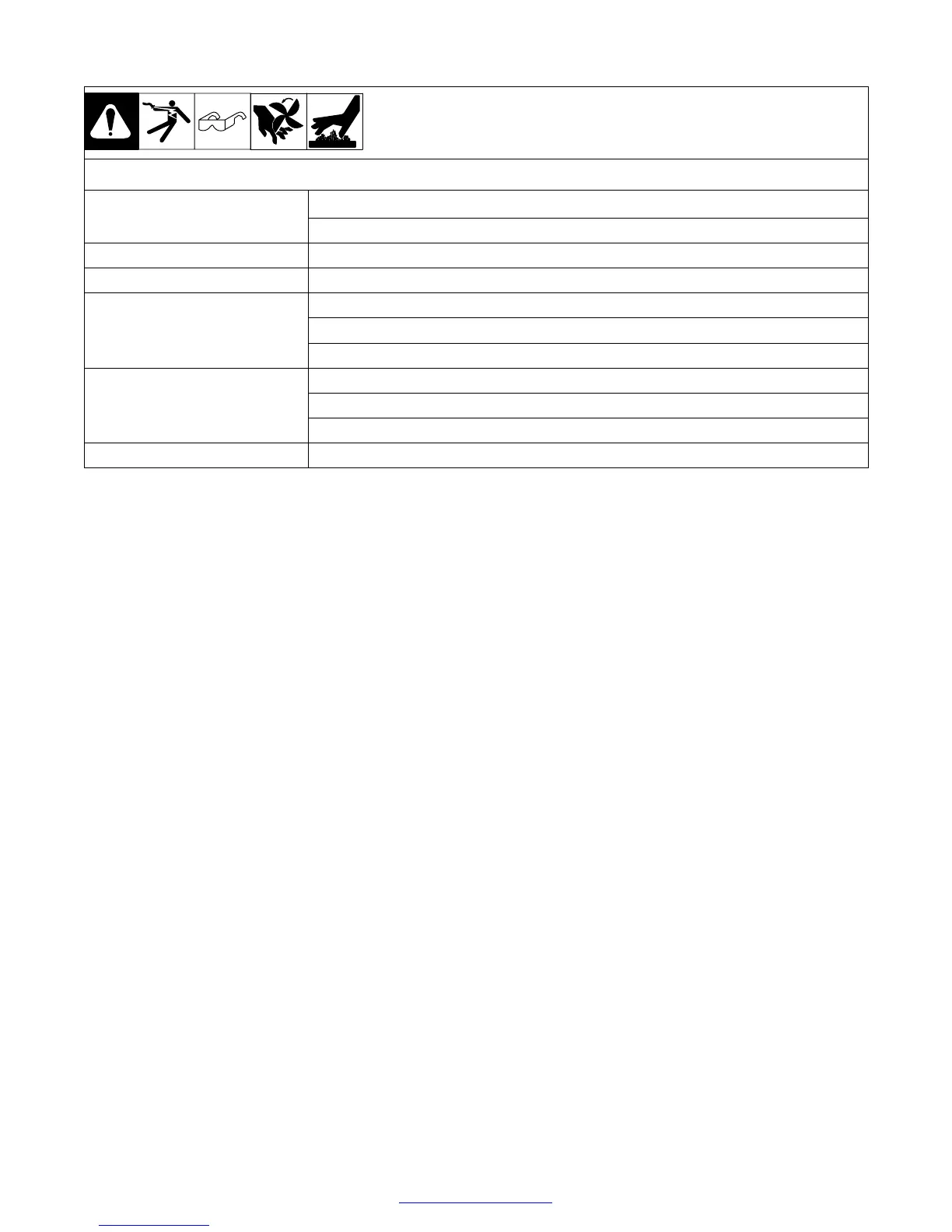OM-316 Page 23
Return To Table Of Contents
5-4. Troubleshooting
Trouble Remedy
No weld output; fan does not run. Be sure line disconnect switch is in On position (see Section 3-10).
Check and replace line fuses if open. Reset breakers if necessary (see Section 3-10).
Fan does not run; weld output okay. Be sure nothing is blocking movement of fan. If fan does not run freely, replace fan motor.
Erratic weld current. Clean and tighten all weld cable connections.
Erratic arc with excessive spatter. Use dry, properly stored electrodes.
Shorten arc length.
Reduce amperage setting (see Section 4-1).
Electrode freezing to work. Increase amperage setting (see Section 4-1).
Increase arc length.
Use dry, properly stored electrodes.
Noise and vibration from shunt block. Lubricate shunt block and/or tighten adjustment screws (see Section 5-2).
