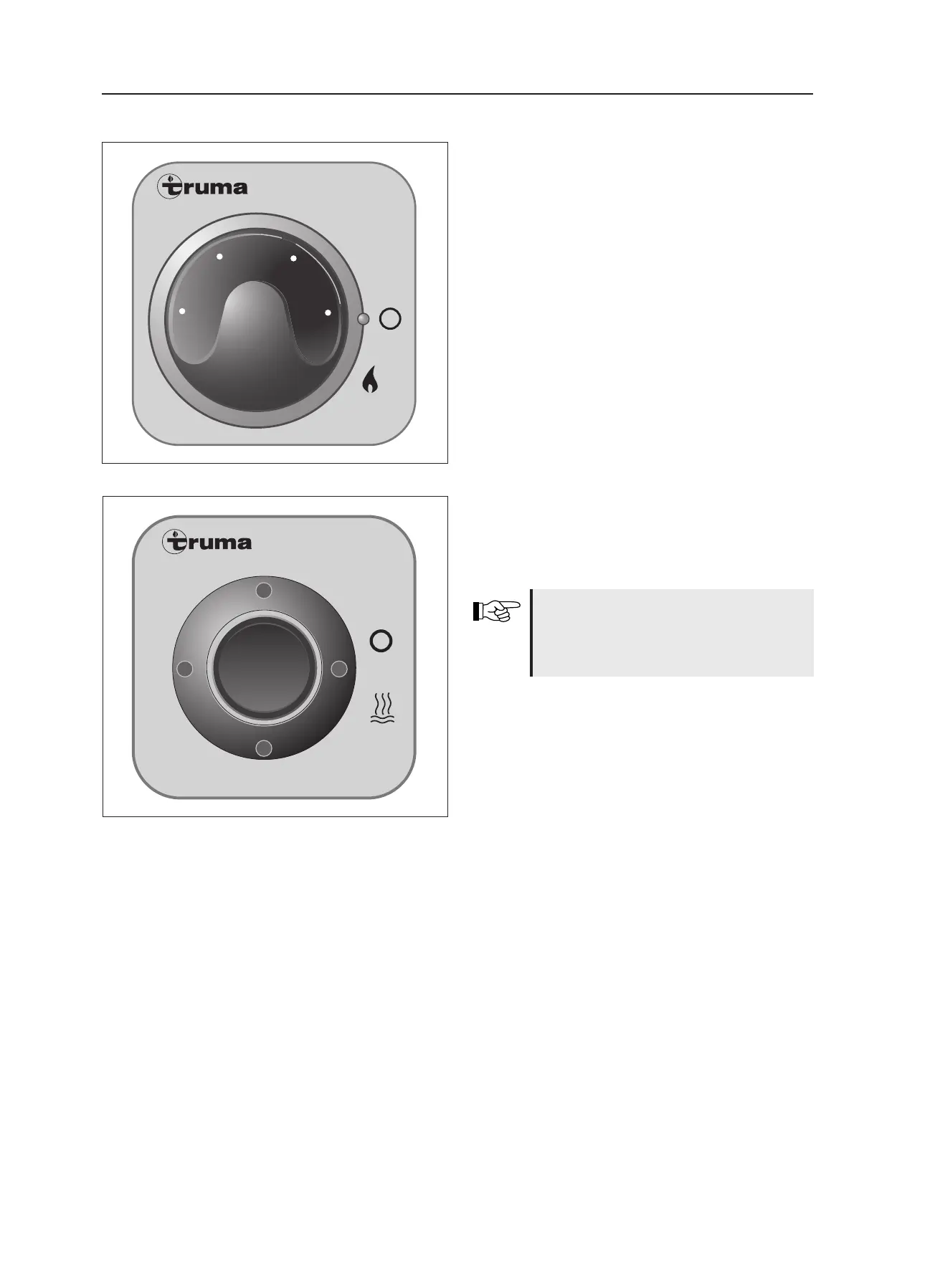10-14
Operating on gas
• Remove the chimney cap.
• Open the gas bottle and the emergency shut-
off valve on the gas pipe.
• Use the rotary switch on the control panel to
switch on the boiler. The green control light
will shine.
• Use the rotary switch to set the desired tem-
perature (approx. 30° C – 70° C).
Operating on electricity
• Use the control panel to switch on the
boiler. The control light will shine.
When operating on electricity, it is
not possible to preselect the water
temperature. This is automatically
set to approx. 70° C.
Switching off the boiler
• Use the rotary switch to turn off the boiler.
• Attach the chimney cap and close the emer-
gency shutoff valve and, if necessary, the gas
bottle (only when operating on gas).
