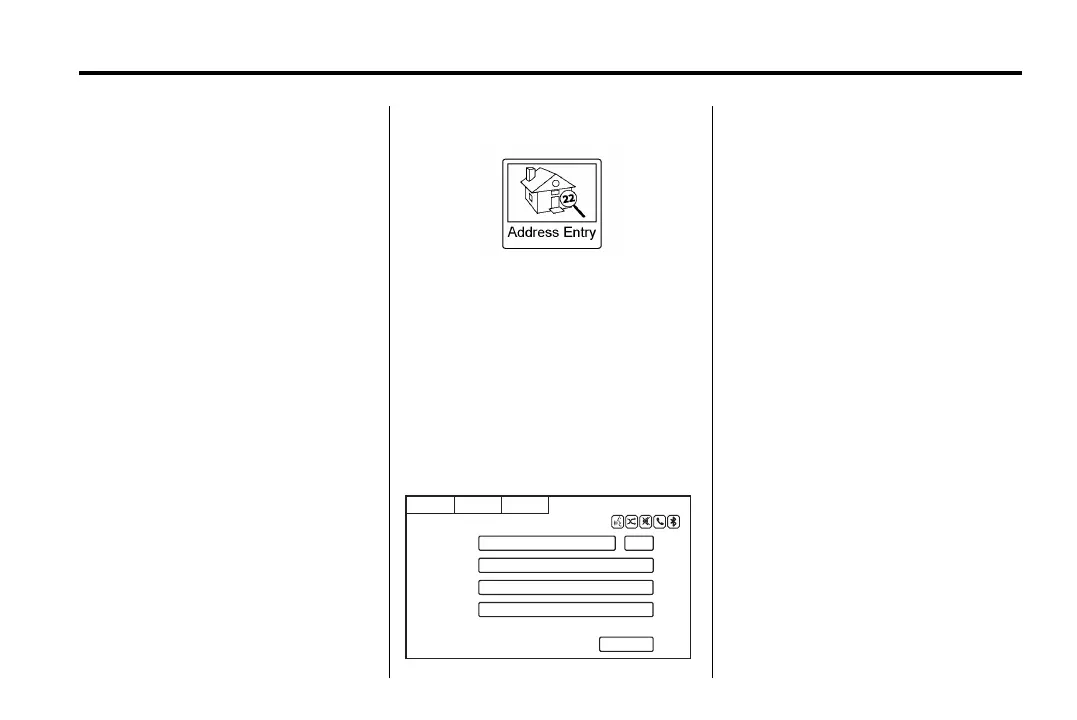Holden VF Ute Owner Manual (Holden-Localizing-Holden-6070613) - 2014 -
1st Edition - 4/3/13
Infotainment System 7-47
Alpha-Numeric Keyboard
Letters of the alphabet, symbols,
punctuation and numbers, when
available, display on the Navigation
screen as alpha/numeric keyboards.
The alpha keyboard displays when
data needs to be entered.
QWERTY or ABC: Touch to toggle
between QWERTY or ABCDEF
keyboard character layouts.
ÄÖ or Sym: Touch to toggle
between additional characters or
symbols.
Space: Use to enter a space
between characters or the words of
a name.
Delete: Touch to delete an
incorrect character that has been
selected.
Address Entry
Touch the Address Entry screen
button to display the Address Entry
screen. Set a route by selecting the
country, entering the city/suburb
name, street name, house number
and street junction.
To make name selection easier, the
system highlights only characters
that are available after the
previously entered one.
Country: Enter a country name.
Suburb/City: Enter a suburb
or city.
Street: Enter a street name.
House #: Enter a valid address
number.
Junction: Enter a street name that
intersects with the selected street.
Entering the suburb or city first:
1. Enter the suburb or city.
2. Enter the street name. Use the
Delete screen button to delete
an incorrectly entered character.
A list displays if six or fewer
names are available. If there are
more than six, there is a match
counter with a number of
available streets. Touch the List
screen button to view the list and
select the street.
3. Enter the house number.
4. Touch the Done screen button at
any time and the system tries to
resolve a destination based on
Back
Address Entry
Home Fav
22°C 4:39 PM
City/Suburb: AUS
Street:
House #:
Done
Junction:
City/Suburb: Enter a city/suburb
name.
Street: Enter a street name.
House #: Enter a valid address
number.
Junction: Enter a street name that
intersects with the selected street.
Entering the city/suburb name rst:
1. Enter the city/suburb name.
2. Enter the street name. Use the
Delete screen button to delete
an incorrectly entered character.
A list displays if six or fewer
names are available. If there
are more than six, there is a
match counter with a number of
available streets. Touch the List
screen button to view the list and
select the street.
3. Enter the house number.
4. Touch the Done screen button at
any time and the system tries to
resolve a destination based on
