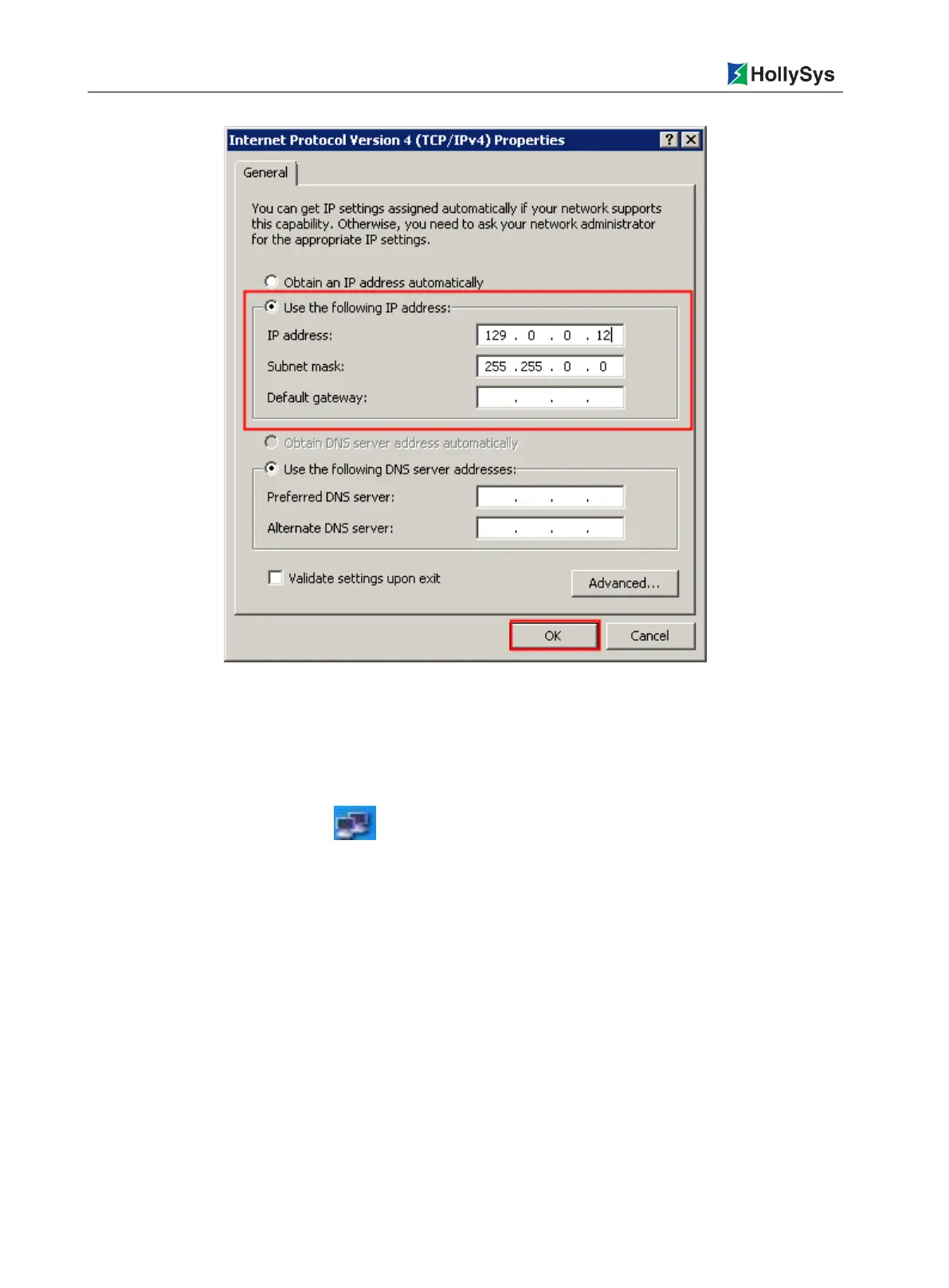Chapter 4 System Configuration
64 Beijing HollySys Intelligent Technologies Co., Ltd. All Rights Reserved
Figure 4-24 Dialog Box of Internet Protocol (TCP/IP) Properties
Select
Use the following IP address
and fill in IP address of PC in the
IP address
field. Notably, the
first three digits shall conform to those for the IP address of the CPU module (default 128.0.0 and
129.0.0). The final digit shall be any number, only of there is no address conflicts with the CPU module
or other devices, such as 129.0.0.12. Click the
Subnet mask
bar to automatically pop up 255.255.0.0,
as shown in Figure 4-24. Click
OK
to Close the dialog box, the
Local Area Connection
network icon
in the task bar shall change into , which indicates successful network connection.
4.2.4 Example Program
Configure the pump P101’s logic of starting, keeping and stopping. Pump P101 starts when start
button K101 is pressed, while stops when stop button K102 is pressed.
