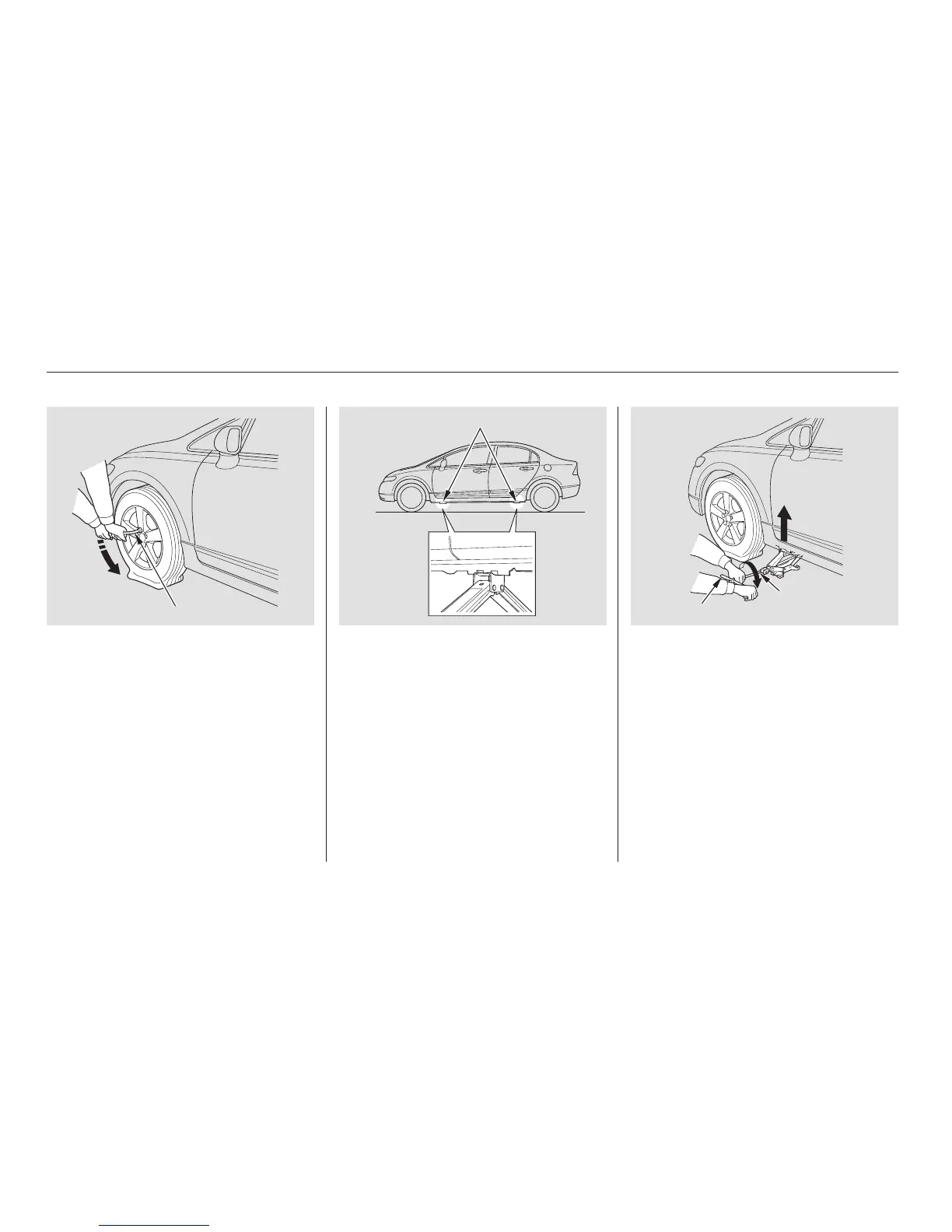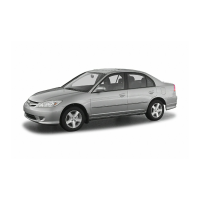Loosen each wheel nut 1/2 turn
with the wheel nut wrench.
Place the jack under the jacking
point. Turn the end bracket
clockwise until the top of the jack
contacts the jacking point. Make
sure the jacking point tab is
restinginthejacknotch.
Use the extension and the wheel
nut wrench as shown to raise the
vehicle until the flat tire is off the
ground.
Remove the wheel nuts, then
remove the flat tire. Handle the
wheel nuts carefully; they may be
hot from driving. Place the flat tire
on the ground with the outside
surface facing up.
6. 7. 8.
9.
Changing a Flat Tire
220
JACKING POINTS
WHEEL NUT WRENCH
EXTENSION
WHEEL NUT WRENCH
05/05/26 17:36:42 31SNA600 0223
