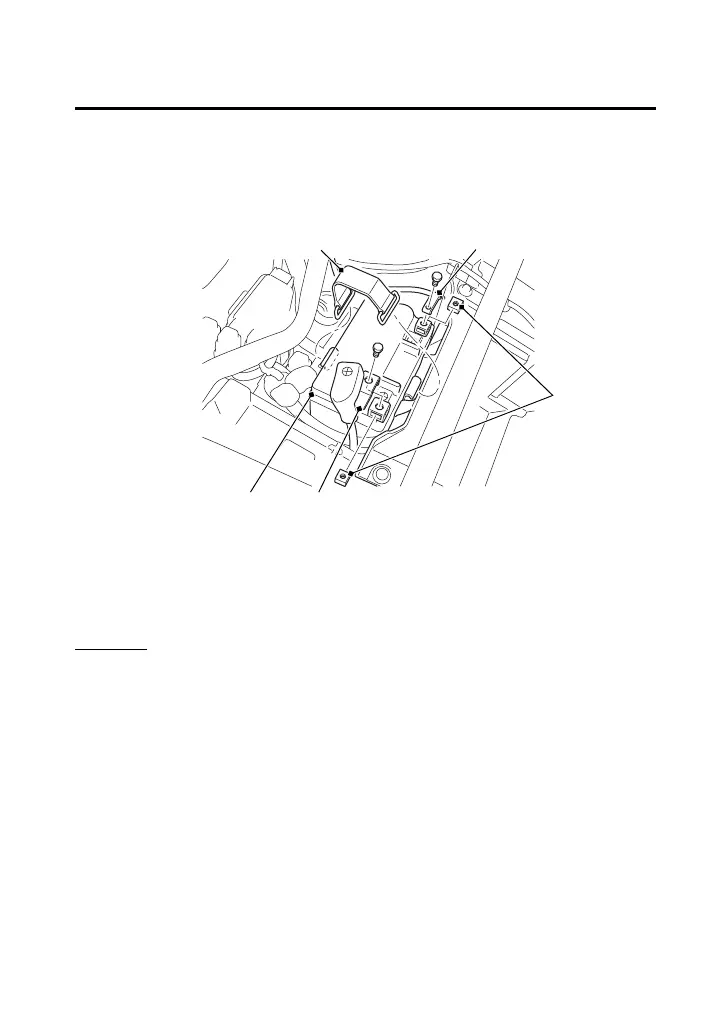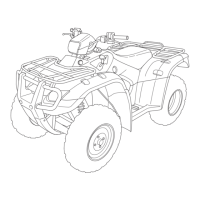Servicing Your Honda
203
Battery
(cont’d)
The battery is located in a compartment under the rear fender cover.
Removal
1.
Make sure the ignition switch is OFF (w).
2.
Remove the seat (page 136).
3.
Remove the rear fender cover (page 137).
4.
Release the rings and remove the rubber band (1).
5.
Disconnect the negative (–) terminal lead (2) from the battery (3)
first, then disconnect the positive (+) terminal lead (4).
6.
Remove the battery taking care not to drop the terminal nuts (5).
(3)
(1) rubber band
(2) negative (–) terminal lead
(4) positive (+) terminal lead
(5) terminal nuts
UNDER REAR FENDER COVER
(2)
(4)
(1)
(3) battery
(5)
19 TRX500FA6 (ED)-32HR66400.book 203 ページ 2018年5月22日 火曜日 午前11時8分
