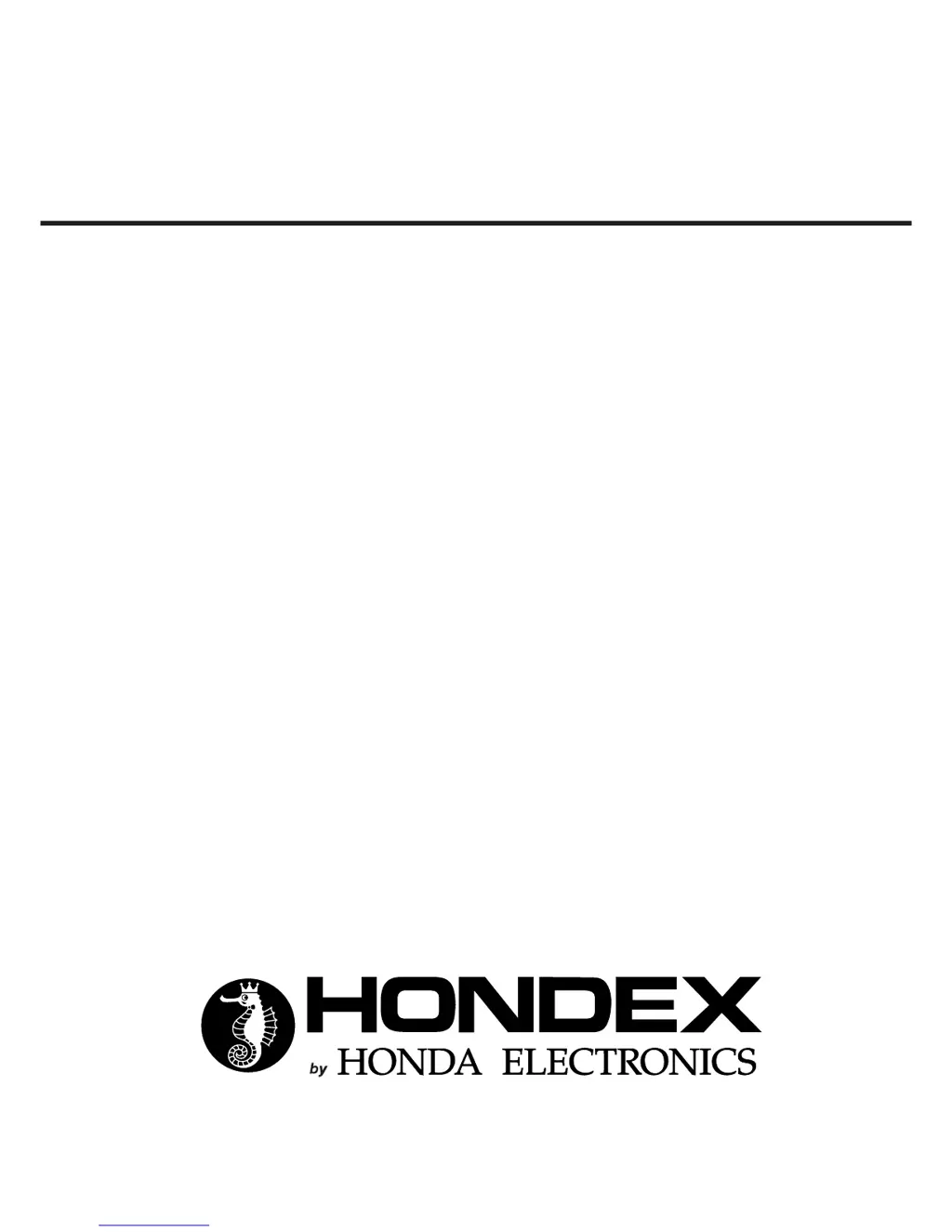Why won't my Hondex HE-777 Fish Finder turn on?
- BBrenda HernandezJul 31, 2025
There are several reasons why your Hondex Fish Finder might not be turning on: * The battery voltage may be lower than the standard 11V. If this is the case, recharge the battery. * There might be a poor connection with the power connector. Try tightening it firmly, and clean off any rust or dust. If there's corrosion, replace the connector or the power supply cable. * The power cable might be incorrectly connected to the boat battery. Ensure the polarity is correct. * A wire inside the power cable could be cut. If so, replace the cable. * The fuse may be blown. Replace it with a 10A fuse.