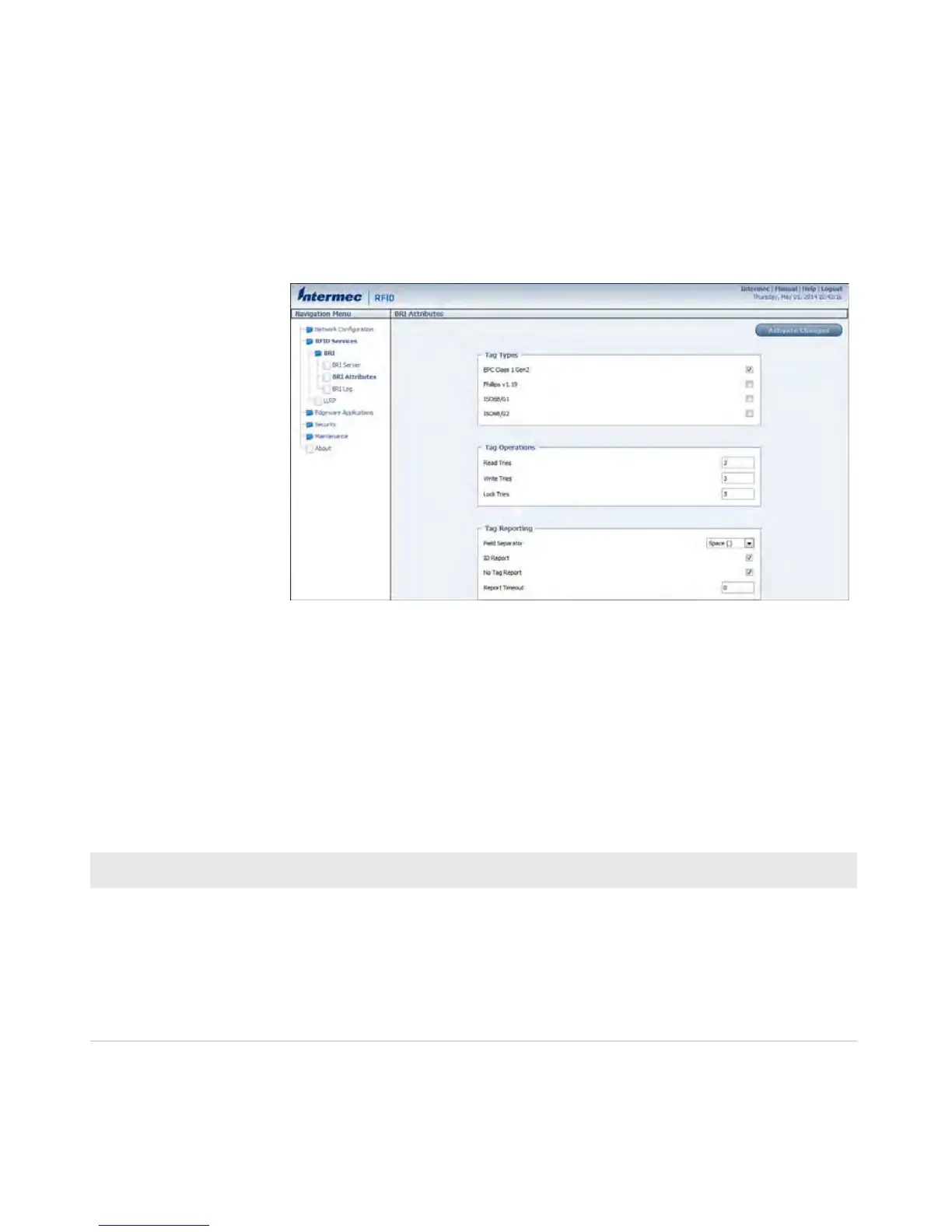Chapter 2 — Configure the Reader
26 IF1 Fixed RFID Reader Series User Manual
Configure the BRI Attribute Settings
Configure the BRI Attribute settings to control how the reader operates
and reads tags.
1 Log in to the web browser interface and click RFID Services > BRI >
BRI Attributes.
2 Configure the BRI Attribute settings.
3 Click Activate Changes to save your changes.
BRI Attribute Settings
BRI Attribute settings control how the reader operates and reads tags.
For more information, see the Basic Reader Interface Programmer
Reference Manual.
BRI Attribute Settings Descriptions
Setting Description
Tag Type Select the tag types you want the RFID reader to read:
• EPC Class 1 Gen 2 (default)
• Phillips v1.19
• ISO6B/G1
• ISO6B/G2
This setting is equivalent to the TAGTYPE BRI attribute.
