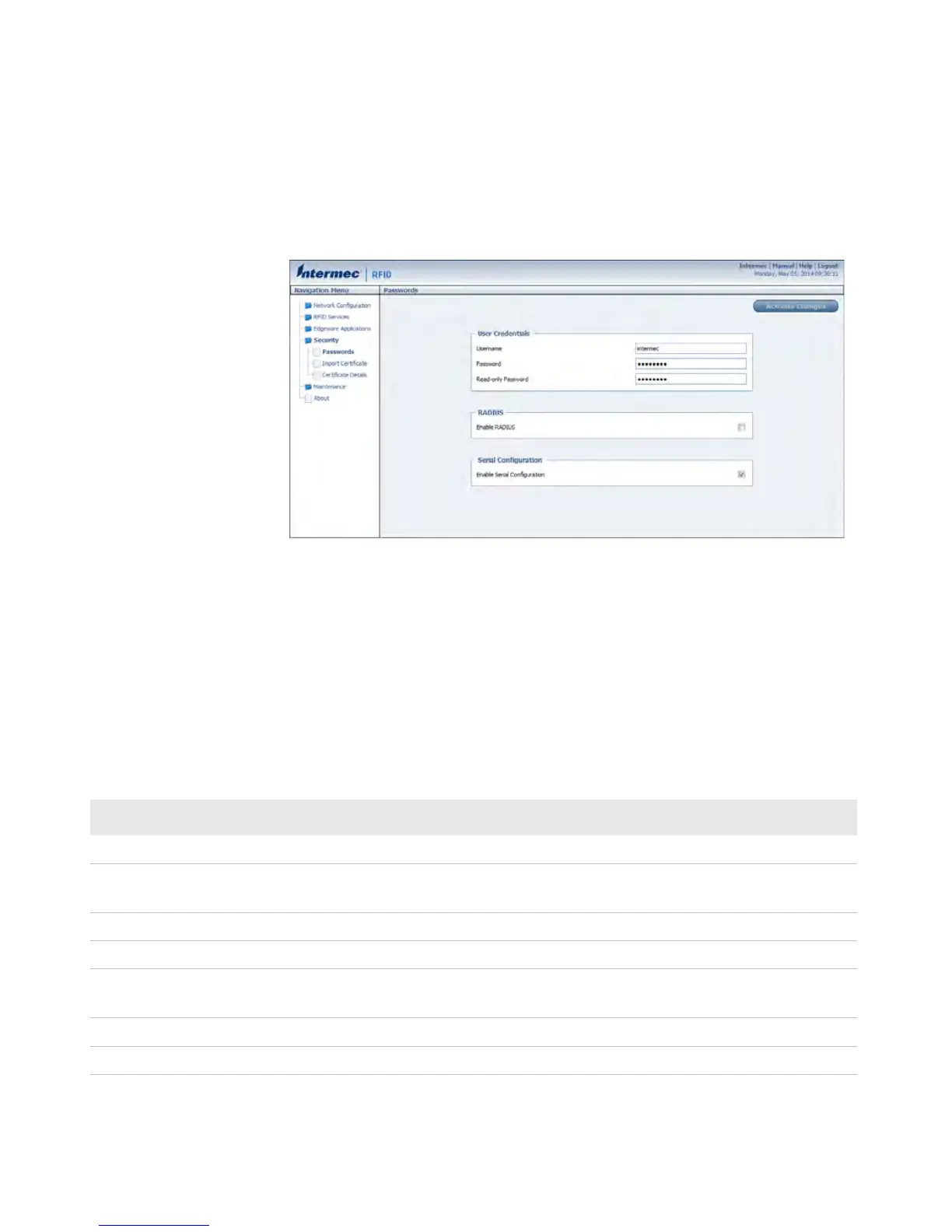Chapter 2 — Configure the Reader
IF1 Fixed RFID Reader Series User Manual 33
Configure the RADIUS Server
If you are using a password server to manage users who log in to the
reader, you need to enable and configure the RADIUS server.
1 Log in to the web browser interface and click Security > Passwords.
2 Select Enable RADIUS.
3 Configure the RADIUS server settings.
4 Click Activate Changes to save your changes.
RADIUS Server Settings
You can configure RADIUS Server settings to manage how users log in
to the reader.
RADIUS Server Settings
Setting Description
Enable RADIUS Enables RADIUS authentication for the reader.
Primary RADIUS Server IP address or DNS name of the RADIUS server. If this is left
blank, the RADIUS client does not use this entry.
Secret Secret key for the RADIUS server.
Port Port number of the primary RADIUS server. Default is 1812.
Secondary RADIUS
Server
IP address or DNS name of the RADIUS server to use if there is
no response from the primary RADIUS server.
Secret Secret key for the secondary RADIUS server.
Port Port number of the secondary RADIUS server. Default is 1812.
