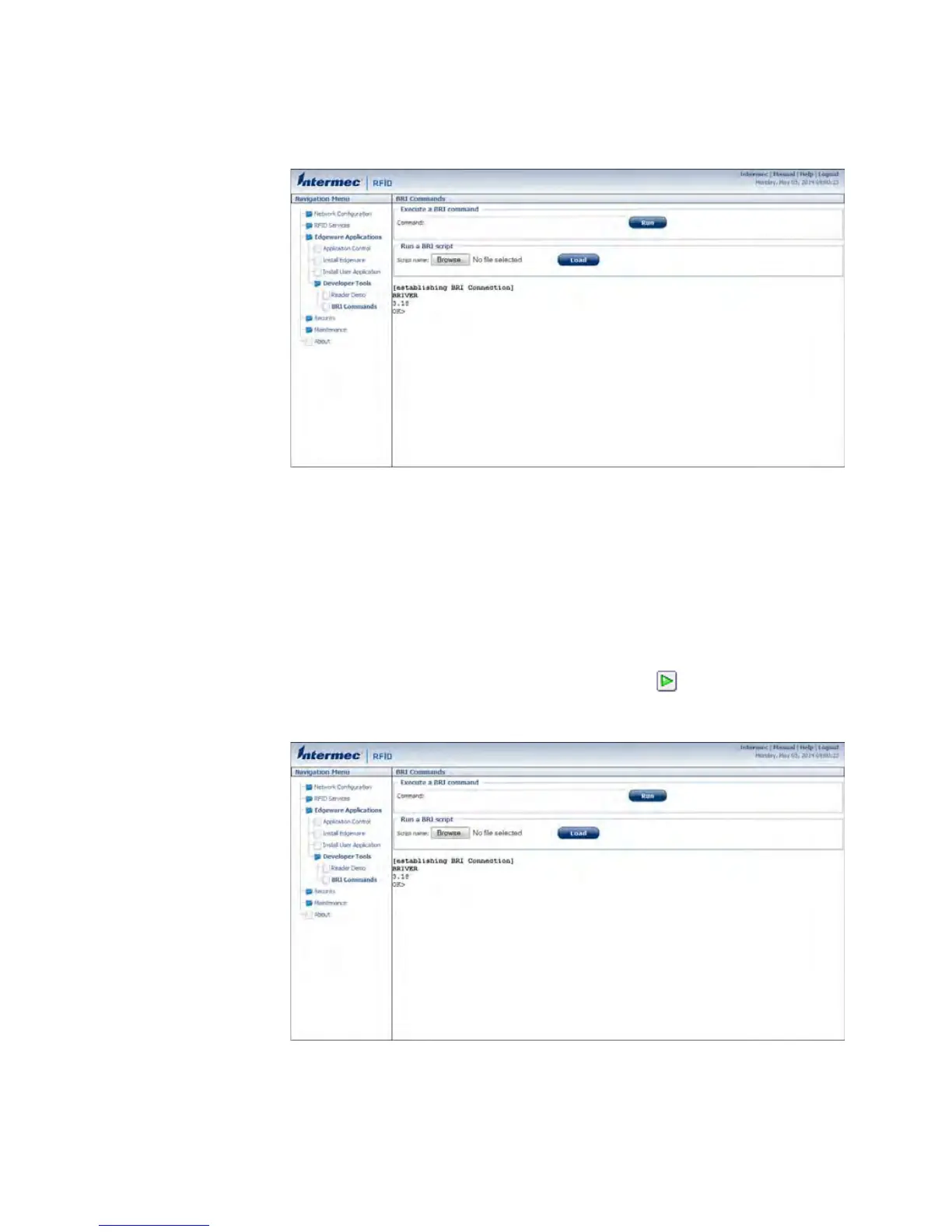Chapter 3 — Develop and Install RFID Applications
IF1 Fixed RFID Reader User Manual 47
3 Click Developer Tools > BRI Commands.
4 Enter a BRI command in the Command field and then click Run. The
command is executed and a value returns onscreen.
Run BRI Scripts
Run a BRI script to send multiple BRI commands to the reader.
1 Log in to the web browser interface and click Edgeware
Applications > Application Control.
2 If the Developer Tools are not enabled, click .
3 Click Developer Tools > BRI Commands.
4 Click Browse and browse to the location of the BRI script.
