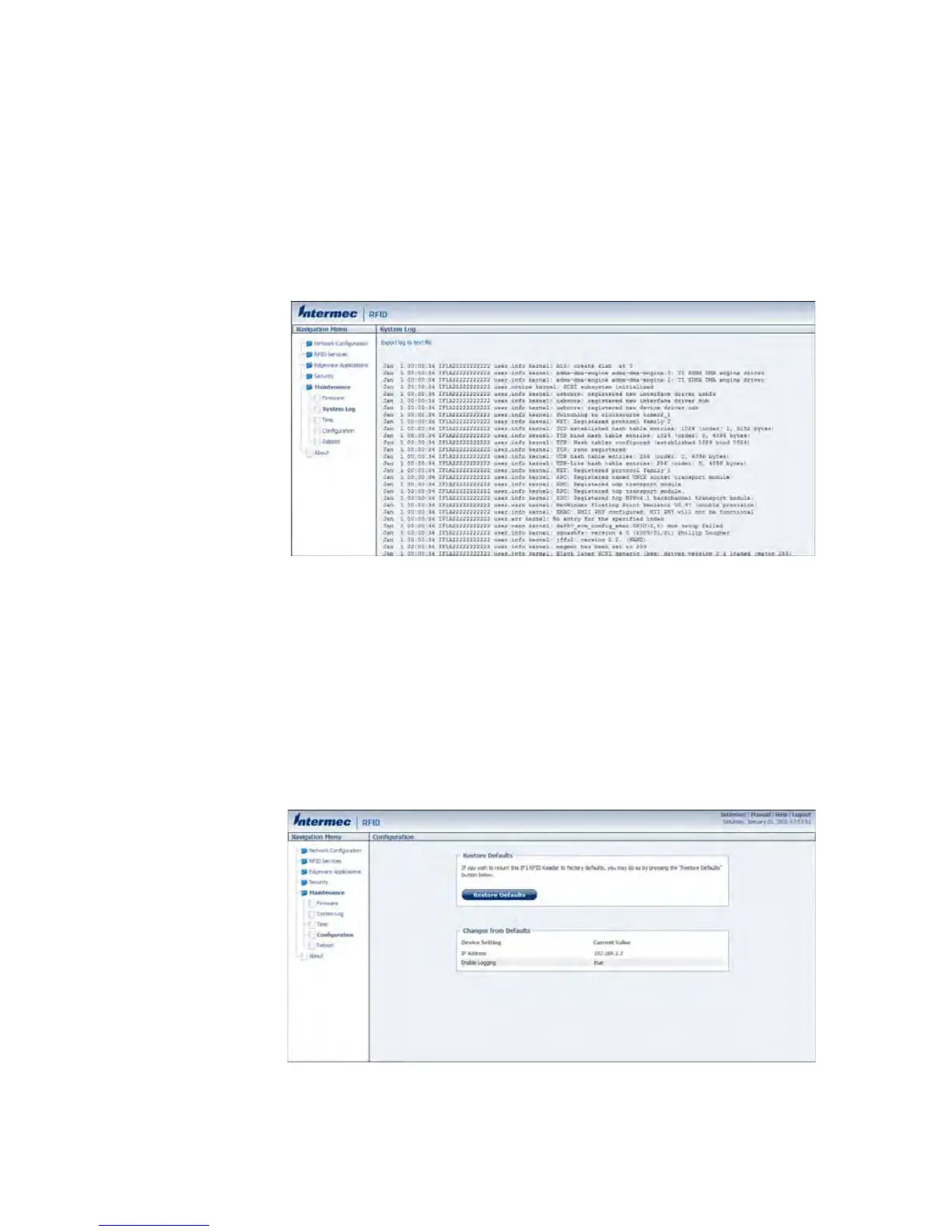Chapter 4 — Troubleshoot and Maintain the Reader
IF1 Fixed RFID Reader User Manual 51
View the System Log
The system log shows events logged by the reader. You may need this
information to troubleshoot the reader or when you call Product Support.
1 Log in to the web browser interface and click Maintenance >
System Log.
2 (Optional) Click Export log to text file and follow the prompts to
save the log file to your desktop PC.
Restore Default Settings
If you have problems with the reader, use the web browser interface to
restore the default settings.
1 Log in to the web browser interface and click Maintenance >
Configuration.
