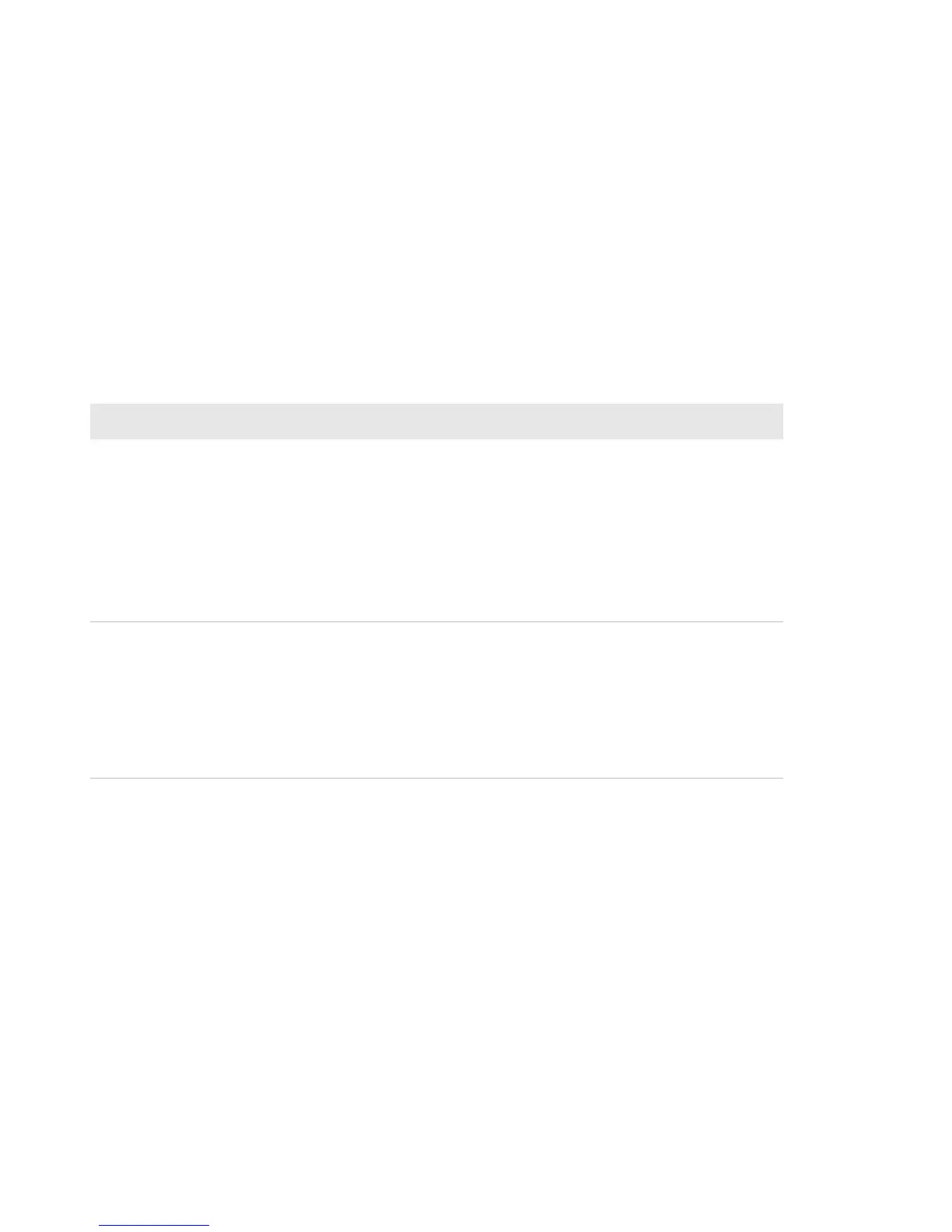Chapter 4 — Troubleshoot and Maintain the Reader
54 IF1 Fixed RFID Reader User Manual
Troubleshoot the Reader
This section includes lists of problems and possible solutions.
Problems While Working with RFID
You can solve many problems you may encounter when working with
your RFID system by carefully checking the RFID settings and changing
them accordingly.
RFID Problems and Solutions
Problem Solution
The reader is unable to read
RFID tags, or seems to read
tags slowly or inconsistently.
Check these conditions:
• Your RFID antennas must be connected correctly
to the reader and mounted in optimum locations.
Make sure all antenna connections are tight and
that the cables are in good condition. For help,
contact your RFID system consultant.
• Make sure you selected the correct tag types for
your application.
The reader does not
respond to your RFID
application.
• Your application may not be communicating with
the reader BRI server.
• You may need to change BRI server settings to
communicate with your application. For example, if
your application is running on a desktop PC, you
need to enable external BRI connections to the
reader.
