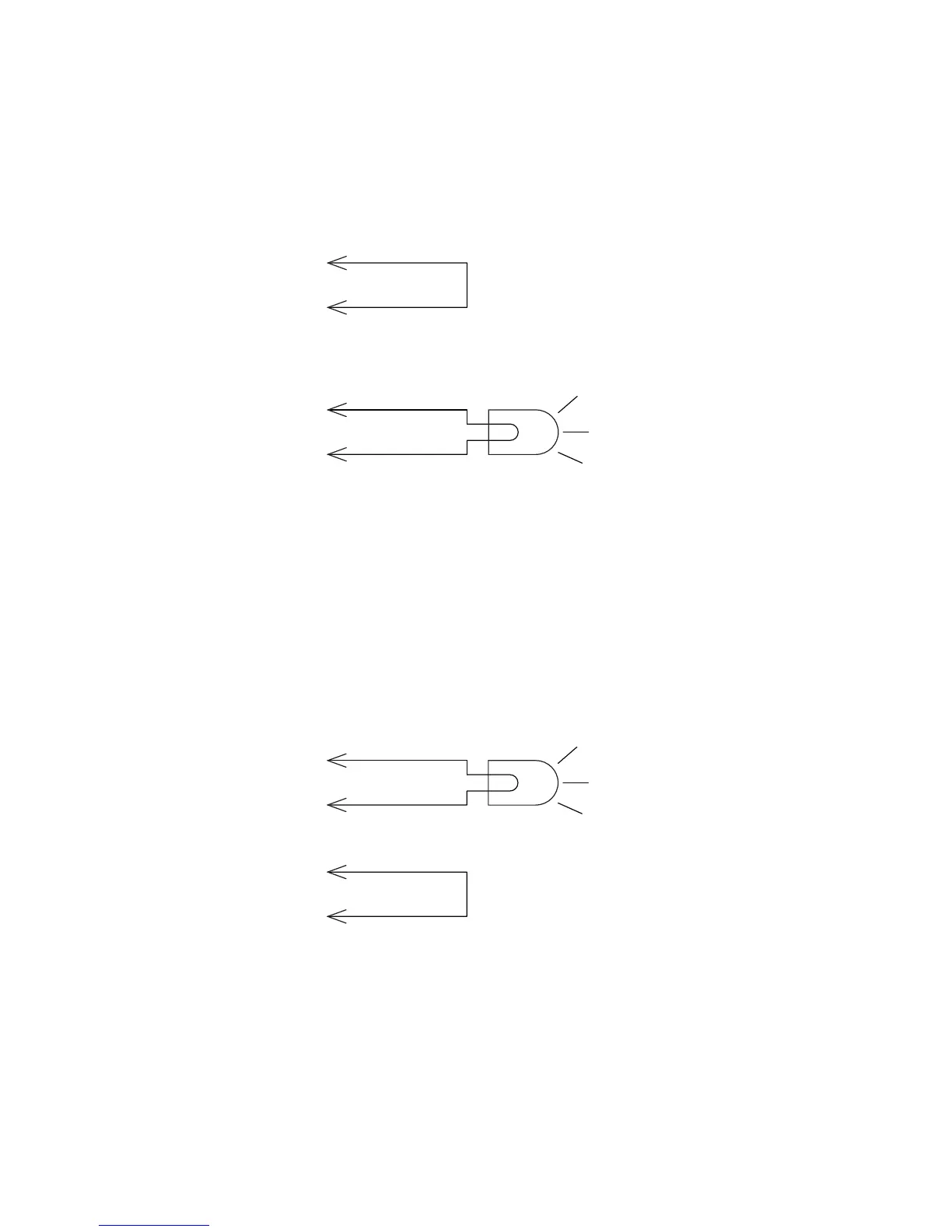Chapter 5 — About the GPIO Ports
62 IF1 Fixed RFID Reader User Manual
How to Switch the High Side with Reader Power
In this example, an external indicator lamp (0.25 A maximum current) is
connected to the -Output and Ground pins, and the corresponding
+Output pin is connected to the +12 VDC source.
Switching the High Side
How to Switch the Low Side with Reader Power
For low side switching applications, the lamp power is routed to all the
lamps in common and the low side of the load is routed to the switch.
Connect the external indicator lamp to the +Output and +12 VDC pins,
and short the corresponding -Output pin to ground.
Switching the Low Side of the Output Load
