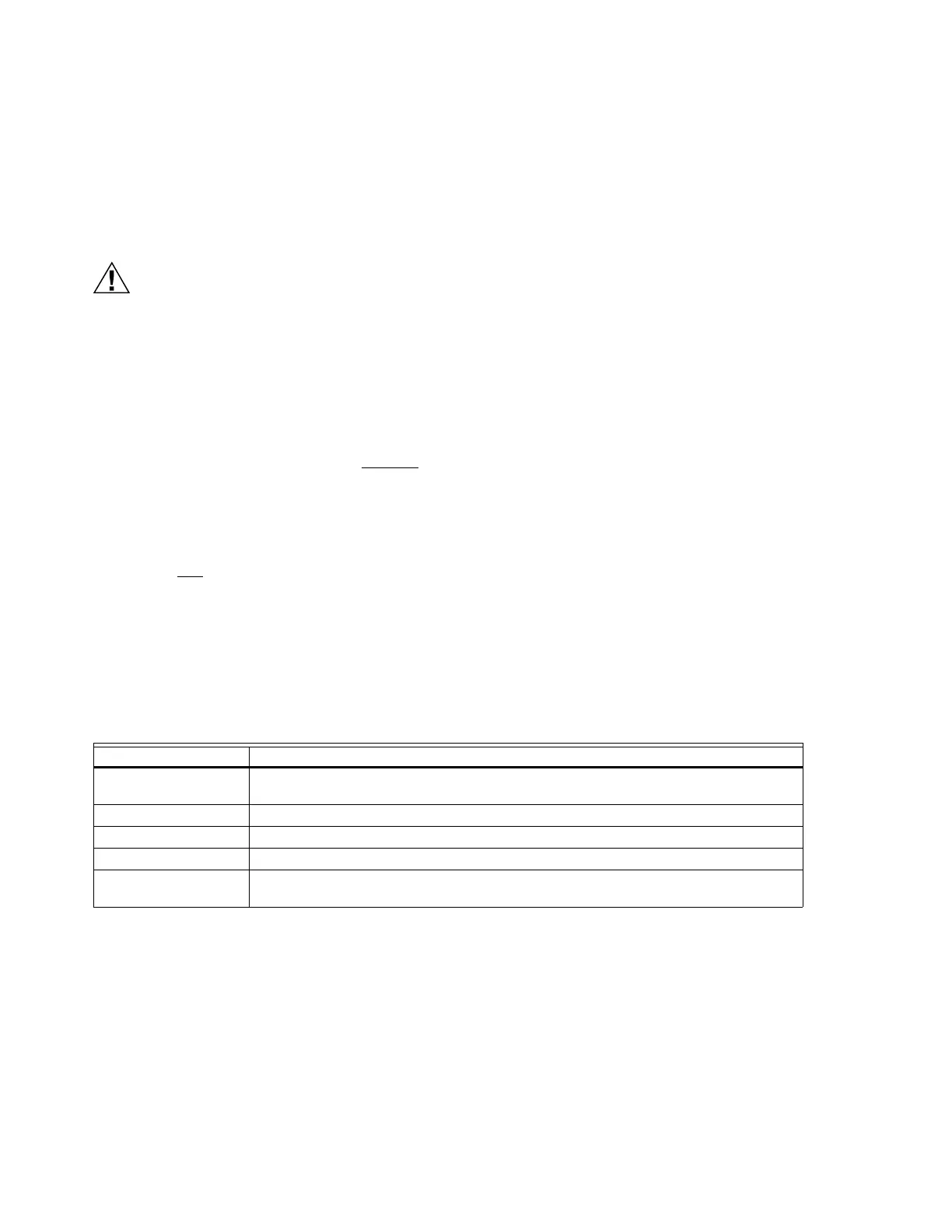AQ25400B “ADD-A-TEMPERATURE” EXPANSION CONTROL PANEL
13 69-1987—02
— To retrieve the SETUP values at any time in the future,
return to the SETUP > RESTORE menu and select
RESTORE to load those values as the CURRENT set-
tings. The system will now operate according to these
retrieved settings.
— If the current settings are modified after a RESTORE
operation is performed, choosing SAVE subsequently
will save these new settings, overwriting the previous
SAVE settings stored in the AQ254's memory.
CAUTION
If you change any system settings after a
RESTORE SETUP operation, you change the
current settings that the AQ254 uses as its basis of
operation.
NOTE: There are two types of equipment settings used by
the AQ2000 network to control the operation of the
heating system: Zone Settings and System Settings.
a. When using AQ1000 thermostats, Zone Settings
are designed to be adjustable by the User or the
Installer and are stored in the faceplate
of the
AQ1000 thermostat. If the faceplates of two
AQ1000 thermostats are switched, the settings
(setpoints, zone minimum, zone maximum, etc.)
will also be switched. These settings are NOT
SAVED with the SETUP > SAVE operation.
b. System Settings are designed to be adjustable
only
by the system installer and are stored in the
AQ2000 Control Modules (AQ250, AQ251,
AQ25A, AQ252, AQ254, etc.). These are the set-
tings that are saved with the SETUP > SAVE
operation.
TROUBLESHOOTING
The following information helps the installer correctly identify
system problems, making troubleshooting much faster.
Table 1 describes the possible status notices and error
messages that can be communicated.
System Status Information
To aid in troubleshooting hydronic systems controlled by an
AQ254, the operational status of the system is shown on the
System Status page. Status notices and error messages
display as appropriate, i.e., only those that are pertinent to the
system’s current operation will be displayed.
See Table 2 on page 14 for a complete list of system status
messages. The System Status page is available from the
Home Page by pushing the OK button once.
This diagnostic information is very valuable and the System
Status page is the first place a contractor should look for
information when troubleshooting system problems.
Power Disruption
The system settings of the AQ254 are stored in non-volatile
memory and are updated as they are changed. When a power
disruption occurs, the current system configuration is retained
in memory. When power is restored, the AQ254 Expansion
Control Panel enters auto-detection mode, reads its
previously-stored settings and all AQUATROL network
components are initialized according to their saved
parameters.
NOTE: Power disruptions have no impact on the AQ254’s
saved settings, as they are stored in non-volatile
memory and will remain saved indefinitely.
Table 1. LCD Status Notices and Error Messages.
LCD Display Meaning
NO GRP A No network communication with the Main AQ2000 Series Control Panel (AQ250, AQ25A,
AQ251, AQ252) is available. Check the wiring of the Exp. IN bus connection.
NO ZONES No zones are detected on the AQ254’s sub-network.
NO SENSR No secondary sensor has been connected to the AQ254.
IDLE No activity on the secondary (mixed) loop and/or the zones associated with the AQ254.
DMND:XX Percentage “XX” of the heating demand for the secondary (mixed) loop and/or the zones
associated with the AQ254. The example show a demand of 100%.
