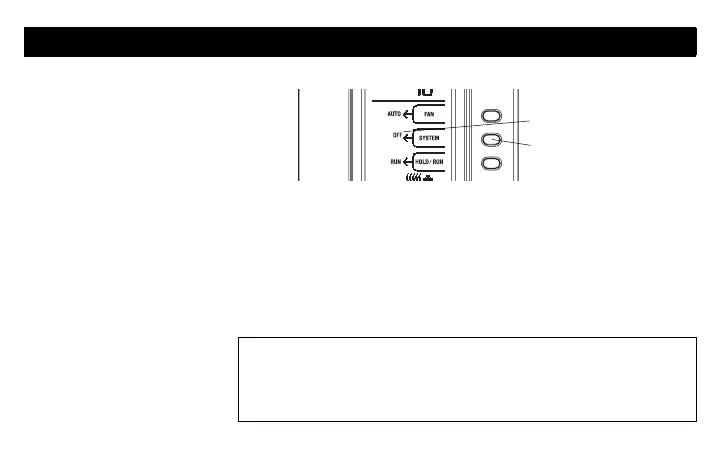5 69-2245EF
Press the SYSTEM button to place the system in one of the following modes of operation:
Cool mode
The air cooling system is on.
Heat mode
The hydronic heating system is on.
Auto mode
The system is in automatic changeover mode. This means the thermostat switches between heating
mode and cooling mode to maintain the desired temperature. Cooling starts when the temperature
rises and stays above the cooling setpoint for 15 minutes. Heating starts when the temperature drops
and stays below the heating setpoint for 15 minutes.
NOTE: In Hold mode, where you enter only one setpoint, if you set the temperature when the thermostat is in
heat mode, it becomes the heating setpoint and the cooling setpoint is equal to the heating setpoint plus 2 °F
(1 °C). If you set the temperature when the thermostat is in cool mode, it becomes the cooling setpoint and
the heating setpoint is equal to the cooling setpoint minus 2 °F (1 °C).
Off
All cooling and heating are off.
Setting the system Heat/Cool mode
SYSTEM button
System mode indicator
A thermostat can activate heating and cooling at the same time when configured in
AF mode. This happens when heating is required to bring the floor above the
minimum floor limit and, at the same time, cooling is required as the ambient air
above the setpoint temperature. This can be prevented by raising the cooling
setpoint and/or lowering the minimum floor limit.
400-146-001-A_69-2245EF (AQ1000TP2) ENG.fm Page 5 Wednesday, June 18, 2008 2:32 PM
