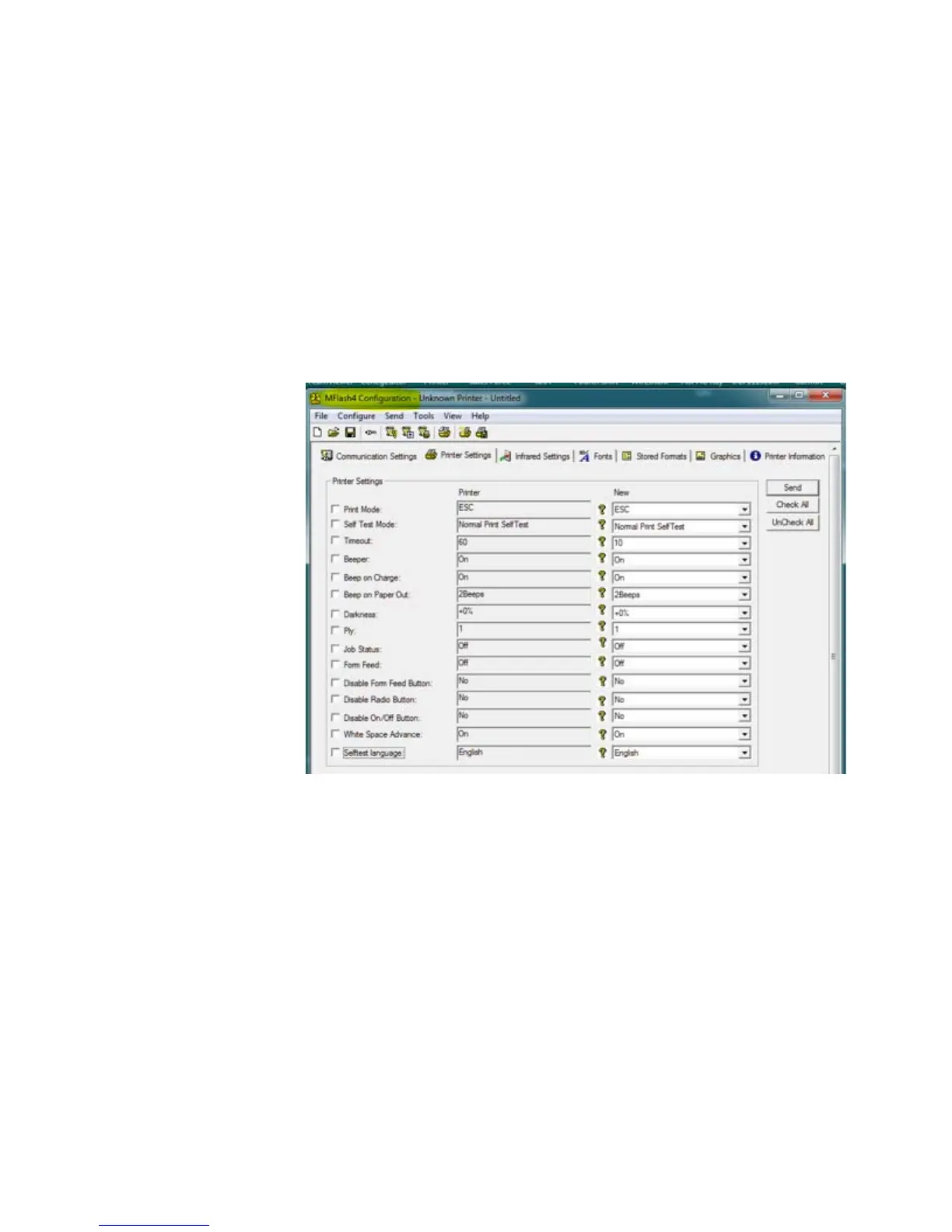Chapter 3 — Printer Configuration
PrintPAD Series CN70/70e & CN51 User Guide 19
Update Printer Settings
MFlash Configuration Utility
The MFlash Configuration utility is used to verify or change printer settings.
1 To download the Printer Demo program, go to www.datamax-oneil.com
and select Supports & Download > Downloads and Drivers > PrintPAD
Series > Utility > MFlash Configuration.
2 Launch the MFlash Configuration utility.
3 Verify the communication port and query the printer.
