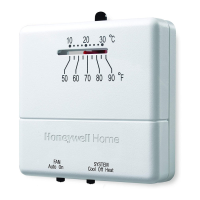20
OPERATION 69-0653-6
Check the current programmed temperature
Press to display the temperature that is programmed
for the current program period. The SET indicator displays
briefly along with the programmed temperature (Fig. 29). The
display then returns to the room temperature.
Check programs
Press repeatedly to display the times and temperatures
that you programmed.
Press to resume the program.
Cancel a program
a. Press until the desired program is displayed (Fig
30).
b. Press and simultaneously.
A blank program schedule is displayed and the program is
canceled (Fig. 31).
Change a program permanently
Follow the steps for programming the heating schedule or
programming the cooling schedule on pages 14 and 15.
Fig. 29
Fig. 30
Fig. 31

