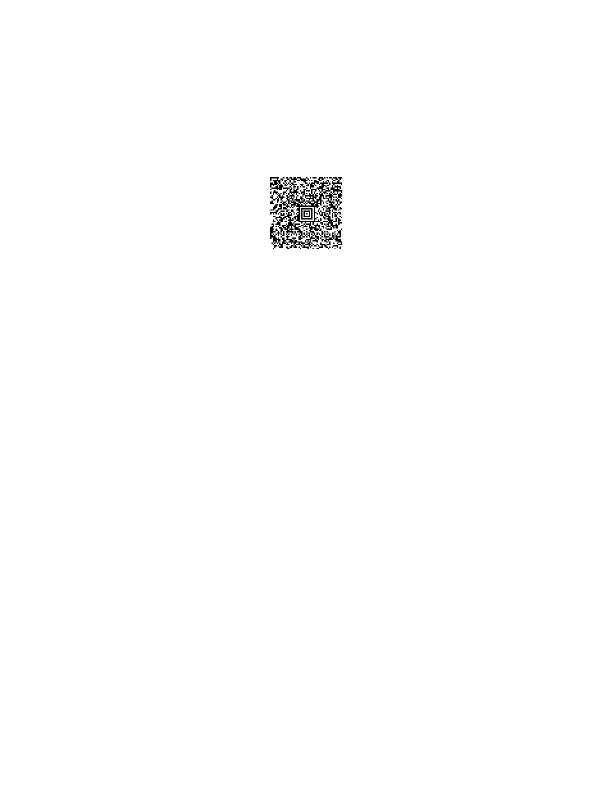16
F3 Button
Out of the box, the F3 button has been remapped to Scan so
that you can use a configuration barcode during setup. To clear
the remapping and return the F3 button to its default (Enter),
scan the barcode below or use Keyremap. (Refer to the CW45
User Guide for more information about Keyremap.)
Note: Performing a Factory Reset will remap the F3 key back to
Scan.
About Provisioning Mode
After completing the out-of-box set up process, Provisioning
mode is automatically turned off. Scanning a barcode to install
applications, certificates, configuration files, and licenses on
the computer is restricted unless you enable Provisioning mode
in the Settings app. To learn more, see the user guide.
